#Mac Mapping Software
Explore tagged Tumblr posts
Text
Game Atlas (Classic Mac, John R. Morgan Jr., 1996)
You can download it here (the latest version is 1.6.1) or here, and run it on modern systems by following the instructions below the screenshots.
Tip: use the Windows menu to open maps not currently onscreen. Includes full sets of maps for Legend of Kyrandia (available for digital purchase here) and Prince of Destruction. Never heard of that last one? Find my post about it here.
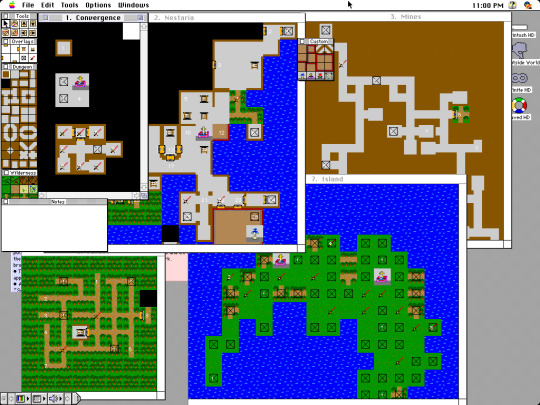
Open this in-browser emulator.
After it's finished loading, drag the file you downloaded onto the meulated desktop.
Open The Outside World, then Downloads, and open the file you'll find there. If no new folder appears afterwards, close and re-open Downloads.
Open the new folder and run the program. You can also directly open one of the included files.
#internet archive#mac#old software#computer history#computing history#retro computing#game maps#adventure game#adventure games#point and click#rpg#rpgs#crpg#crpgs#1996#1990s#90s
6 notes
·
View notes
Text
Unlock Your Creativity with Mind Mapping Software for Mac
In today’s go-getter and do more with less world, time is money, so getting the best and most effective way to plan is a luxury many people desire. From students to professionals, and even those who are creative, mind mapping can transform their lives. It also takes less time and is compatible with mind mapping software, a tool designed for Mac that helps improve creativity and personal productivity, manage tasks, and solve problems. Through this blog, you will discover why mind mapping for Mac can ease your work.

What is Mind Mapping?
Mind mapping is an approach to organizing information into visual images. It entails drawing pictures to represent how ideas and concepts connect to the main topic. This method draws on the brain’s passive visual-spatial aptitude—which refers to how it develops and processes visual-spatial information naturally—and thus makes it easier for students to comprehend the information presented, retain it, and even organize it more effectively.
Why Use Mind Mapping Software for Mac?
The availability of mind-mapping applications for the macOS-based system allows Mac users to obtain a wide range of useful software. All these tools are very user-friendly with no complications on the Mac operating system; they seamlessly mesh with other Mac applications. Here’s why mind mapping software for Mac stands out:
1. User-friendly Interface: With its user-friendly interface, mind mapping software for Mac OS X simplifies the creation and editing of mind maps. Its intuitive drag-and-drop capabilities allow you to focus on your content, making it a breeze to use. This ease of use is a key feature that sets it apart from other tools.
2. Seamless Integration: These applications are also usable and compatible with applications like Calendar and Reminders and a wide variety of productivity suites. It also means ensuring that mind maps can be easily associated with schedules, to-do lists, and documents.
3. Enhanced Collaboration: One of the standout features of mind mapping software for Mac is its ability to enhance collaboration. Many of these tools offer robust collaboration functionality, allowing for simultaneous editing and sharing, similar to Google Drive. This makes them ideal for group projects and team collaboration, a feature that can significantly boost productivity.
4. Customization Options: Mac software for mind mapping has a wide range of features that individuals can adjust to their needs. It offers a number of different templates, themes, and styles to choose from to make your mind maps specific to your needs, whether they’re personal or work-related.
Popular Mind Mapping Mac Tools
The following are some of the great mind-mapping applications that are available for Mac users:
MindNode: A handy application for writing and organizing ideas. It is designed to handle tasks such as making written records or organizing thoughts.
XMind: It is a multi-purpose tool for organizing projects, including templates and integrations for private and official goals.
iThoughts: It can be a brilliant tool for elaborating mind maps with many details and structures and supports a wide range of import and export file formats for seamless integration with other tools.
Final Thoughts
Mac mind mapping plays a critical role in boosting the creative and productive nature of Mac computers. Mind mapping for Mac softwareis a great tool for knowledge management because it helps to organize thoughts, brainstorm, improve communication, and visualize ideas. Here, you deal with the best tools and technologies to learn mind mapping on Mac so that you can increase your potential and creativity.
0 notes
Text
Jazz Harmonic Analysis using Mapping Tonal Harmony Pro 10
In this latest version of Mapping Tonal Harmony Pro, we’ve expanded the arrows and brackets analysis to include several new symbols that highlight some of the most commonly encountered harmonic progressions and cadences in jazz tunes, addressing some of the omissions from previous versions. These new arrows and brackets will undoubtedly enhance the analysis, providing a more comprehensive…
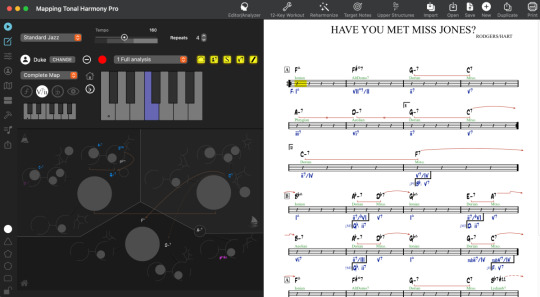
View On WordPress
0 notes
Note
Hi, random q. I saw in your tags that you swear by Scrivener for original fic. I’m still plugging away in ye olde Word and now I’m intrigued to know what about Scrivener you like so much. I’ve def heard about it but never used it, so I’m curious :)
YES I would love to tell you about my lord and savior software Scrivener. I hope you don't mind I published this long, long answer publicly.
So. The main issue I have with Word and Google Docs is that you hit a certain length/word count, and it starts to lag and load kind of jerkily. You know? Also, navigating chapter to chapter or scene to scene is awkward for me--you either have to have a whole bunch of individual documents and multiple windows open, or you have to use headers and the table of contents...which is fine for quickly finding chapters but less so for scenes within those chapters.
Messy, basically. Does not spark joy for me.
Enter Scrivener.
Now, before I evangelize a bit, I will say that Windows Scrivener and Mac Scrivener are not 100% created equal. They are both better, I think, than Word or Google docs, but the Mac version is a bit slicker and a little nicer to look at. I only say that for if you're using Windows, because if so my screencaps below won't exactly match what you see if/when you download the program.
ONWARD.
So, the #1 thing that Scrivener has over Word is that it's a one time fee, not a subscription. So while it is a little pricey (Just went and looked, $59.99 USD), it's only the one payment. All updates and such are covered and available as free downloads. I will also say that Scrivener gives you a 30 day free trial. That's not 30 consecutive days, but 30 days of use--if you only use it every other day, you'll have the trial for 60 days. They make it really easy to figure out if it's for you or not.
This is also going to feel like a lot, but there are built in tutorials and it's actually pretty intuitive, depending on how your brain works. Anyway! The basic gist of Scrivener is that it's a digital binder. You can keep all your book stuff in one place:

As you can see, there's the manuscript (aka my book), notes, research, more. Tbh, I mostly just use notes and Manuscript, but if it floats your boat, you can store maps, place names, worldbuilding, playlist links, moodboards, a whole ton of stuff, all in one menu that's easy to access and in a single window. You can organize it however itches your brain the best way.
But like I said, for me, the best is that Manuscript part, which I'm going to go into now. I use a three act structure for books (but break the big ol' middle act into two pieces because it makes my brain happy), so each act gets a folder.
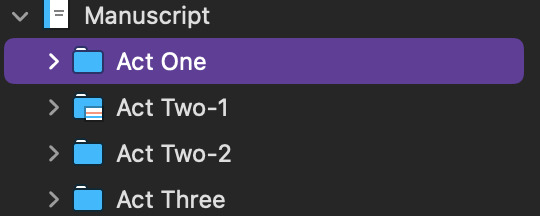
When I click and expand that act, each chapter has it's own folder. However, it also shows quick-reference index cards, so I can have an at-a-glance at what's going down in each chapter. (I'm using a outline system called Save the Cat for this book, which is why all my chapters have titles like 'Catalyst', feel free to ignore those...I also have a very compact timeline, so to help me stay organized, I labeled each chapter with when it happens.)

You can do the same with each individual chapter and the scenes, where when you click on the chapter folder, each scene gets a card. If you don't type in a summary, it'll just auto-populate the start of whatever content you were writing. You can see this in the 'Copper's Candids NEW' card.
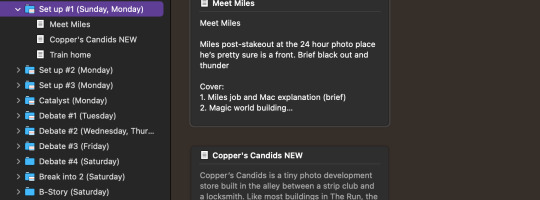
And, of course, it is writing software. When you click on the individual scene, it opens the blank document, and you can get cracking.
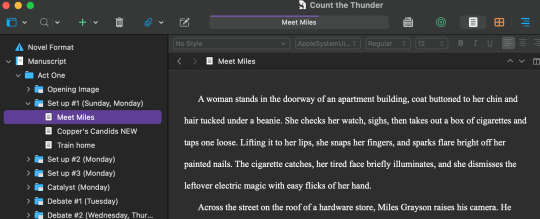
So. This system is nice for a few reasons. My favorite is that it makes navigating, reorganizing, and/or rewriting scenes extremely easy. It's just point and click, drag and drop. You can also open two docs in the same window at once, like this:
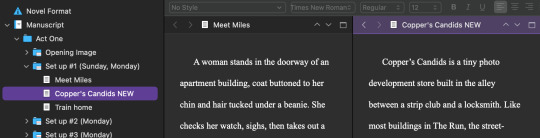
Which is a nice feature for several reasons--you can work on a new version of a scene with the old one pulled up next to it, or if there's something you wrote earlier or that comes later that's important to what you're working on now, you can have them both up for quick referencing.
Another slick thing is each doc has a notes section off to the right side of the screen--which is optional! I use it for future revision notes/descriptions of how I want the scene to go:
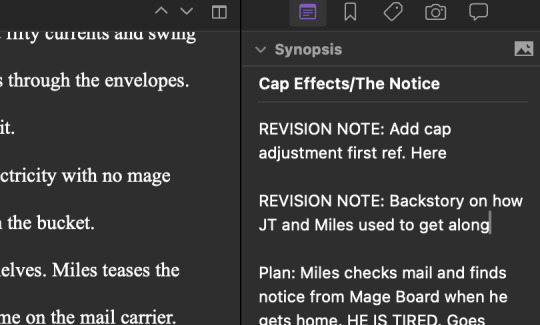
My other favorite part of Scrivener is that it makes it very easy to hoard your deleted scenes like a deranged dragon in case you want them later. My garbage looks like this:

There are SO MANY FILES hanging out in my trash, and you know what? I so rarely actually need them, but my god am I glad they're there on the rare occasion that I do. Word, again, can make it more difficult. I always had a massive 'cut' document that was longer than the actual project and again, awful to navigate. This just makes it easier.
Scrivener also makes it easy to compile the manuscript into other doc types--pdf, doc, docx, etc--for easy printing and sharing.
ANYWAY. I'm sure there are approximately 1 million other things I'm missing, but basically Scrivener takes all your book/long project bits, puts them in one centralized file, and makes it super easy to navigate. I've also found that outlining is easier, because I can just make the folders and scenes and drag them around while I noodle through the plot.
10/10, would recommend to any long-form writer. If you have any other questions, please let me know! If anyone has read this far and has a thing about Scrivener to add, please do! I love Scrivener, and a lot of my writing buddies love Scrivener, and it really kinda has revolutionized the way I write original fiction. I'm always happy to yell about how great it is.
#mail#story-monger#long post#Scrivener#free yourselves from the shackles of Word and Google Docs my long-form-writing friends#there is a Better Way#writing
101 notes
·
View notes
Text
okay whenever i talk about linux i say shit like "development is easier" or throw around things like LXC or POSIX/UNIX, or whatever insane terms but:
here's my list of actual shit that the average person would care about
Most updates including core system components usually don't even need a reboot(please reboot your computer at least once a week). If it does, it waits for me to reboot. It wont ever stop me in the middle of something to ask me to or force it on me.
If i plug in a device it will just work. I do not need to install drivers or some stinky special crap software for it to be detected, it will most often just work (every new linux kernel version adds so much support for new and old hardware. If it doesn't work now, it might work later!)
Package management. I've sung it's praises so much already but. every other device i know you can click a button and it will update all the apps on your device. except windows. App has an update? Open the software centre or Discover or whatever, click a button boom it's updated. All controlled from one place, no worries about does the app update itself, or whether you're downloading the right installer for your system, just use the package manager that comes with the system and it's good.
It's as minimal as i want it to be. Both windows and mac suffer a lot from just having a bunch of crap that you cannot get rid of. I installed a distro which didnt even come with a graphical interface, it was that minimal. If the distro you use is a bit more reasonable, but it comes with some software you dont want, you can just get rid of it. Shit if you wanted to you can just uninstall the linux kernel and it will just let you, and your computer will be unbootable. You have full control over what you want on your system. Also uninstalling things is less stupid, there's much less cases of leftover files or shit laying around in the registry. (there is no registry)
Audio. "linux audio is bad" is a thing of the past and i'm so serious. Pipewire is an amazing thing. I have full control over which applications give output to which speakers, being able to route one app to multiple speakers at the same time, or even doing things like mapping an input device to speakers so i can monitor it back very easily. I still dont understand why windows does the stupid "default communication device" thing, and they often reset my settings like randomly changing it to 24 bit audio when i only use 16 and certain programs break with it set to 24 idfk. Maybe this is less of an "average user" thing and more of a poweruser thing but i feel like there's SOMETHING in here which may be handy to the average person at some point. i love qpwgraph.
i could think of more but i dont use a computer like a normal person so it will take me time to think of it
14 notes
·
View notes
Text
Flap Flap Flying Toasters on Fruit Jam 🕊️🍞💾
We grew up with a Mac Plus/512K, so getting the Pico-Mac 68000 emulator https://github.com/evansm7/pico-mac working on Fruit Jam https://www.adafruit.com/product/6200 with 1MB+ of RAM was a high priority for those nostalgic vibes.
We've got HSTX DVI output plus PSRAM working https://github.com/jepler/pico-mac/tree/rp2350-fruitjam, which means 4MB RAM—that's the most you could get into a Mac Plus and enough to run System 6! https://en.wikipedia.org/wiki/System_6 Please note that System 7.1 was the pinnacle of software design, but System 6 was also pretty good. System 6 had some nifty features, such as the "Extensions" and "Control Panel" system programs, like After Dark with the famous Flying Toasters https://en.wikipedia.org/wiki/After_Dark_(software).
Note that we're still working on audio, so you can see the high byte of the memory space used for audio that we've mapped into the video RAM for visualization. http://www.mac.linux-m68k.org/devel/plushw.php has more details on how that works - its 8-bit PWM audio reads "one byte per scanline." We'll have that output on the I2S DAC for speaker or headphone output.
What were your favorite extensions from the classic Mac era, and why was it Talking Moose? https://talkingmoose.com
#marchintosh#macintosh#retrocomputing#pico#emulation#fruitjam#vintagecomputing#macplus#system6#system7#afterdark#flyingtoasters#talkingmoose#nostalgia#80scomputing#90scomputing#macemulator#diytech#makercommunity#hobbyelectronics#retrohardware#classicmac#oldschoolcool#technostalgia#engineering#programming#linux#python#java#softwareengineering
19 notes
·
View notes
Text

rambling about templeOS! :) the "divine operating system"
preacher: the few people who have been following this blog since the start might've caught on to a few mentions of the "templeOS god word app" which the "APRIL" project hinges on. i figured the subject deserved a brief explanation on the blog, for those who might not be "in the know"
-
templeOS is a operating system designed "in accord with specific instructions from god", according to its late creator terry a. davis. it was initially released in 2005 but the latest update was as recently as 2017. terry davis died the following year on august 11th after being hit by train. (this is partly the reason for my ongoing obsession with temple, because august 11th has been a spiritually significant date for me since always, but that's besides the point)
templeOS was created entirely by davis, down to the fact that he had developed an entirely new coding language for the purpose – HolyC, a middle ground between C and C++, and named in reference to the vatican's holy see. needless to say developing a whole operating system singlehandedly is an incredible feat, and devising entirely new language doubly so.
templeOS has no internet support, but it has games! in what is perhaps my favorite feature of the OS, the games are divided into "fun games" and "unfun games" 😭


unfortunately most of them (regardless of fun/unfun designation) are borderline unplayable, at least on the emulator. some examples of the games include: keepaway, which is a basketball game, a complete flight simulator, and "after egypt" –a game in which you travel to a burning bush in order to use a "high-speed stopwatch", meant to act as an oracle, generating pseudo-random text. this is to my knowledge running on the same code as the god word app.
god word can be accessed independently outside of "after egypt" as well, without even opening an app – just by pressing f7 anywhere you can generate strings of words. it is meant to be a tool to communicate with god directly. the system also features a similar app which instead generates quotes from the king james bible, as well as a random line generator which i think is supposed to be a way or receiving visual input from god as well.
-
all in all completely incredible and one of my favorite things to have ever existed. i became obsessed with this last year since i first became interested in hardware vs software sentience, and i've been running it on virtualbox ever since. obviously most of the features don't work very well on the emulator (esp that i'm on mac so the keyboard maps really annoyingly) but sometimes i'll just launch it to play around with god word – this is kind of the entire premise of "APRIL". i wanted god word to hang out with me and be able to get the words out of it with only verbal input.
im going to attach some links in a reblog for people who want to read more or want to play with templeOS on their own.

#preacher#templeOS#templeos#terry a davis#terry davis#divine machinery#divine technology#tech#technology#computing#programming#coding#computers#machine#machines#techcore#webcore#machine dreams#angels#old computers#mechanical divinity#angel technology#templeos stuff
22 notes
·
View notes
Text
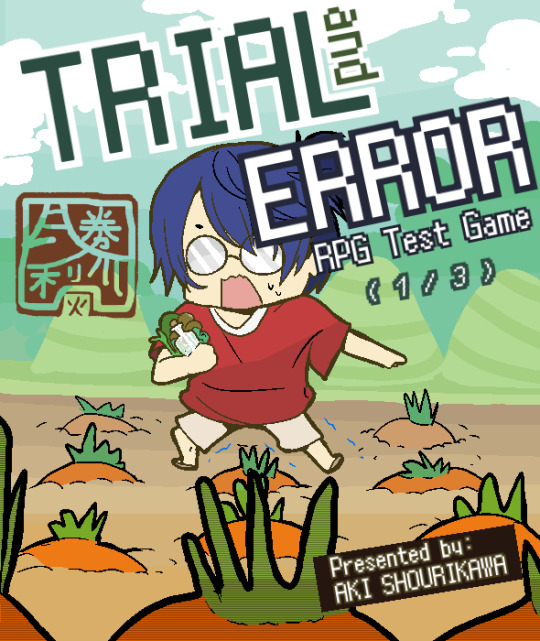
Hi! I made a short game with RPG Maker MV from 2018. I gave it a proper cover recently for old time's sake haha
Here was the oldie poster of it:

▶ Download link
(*playable on Win/Mac (PC), redirects to Google Drive!)
File Size: 120+ MB
Game Duration: 15 minutes or less Game Locations: Around 11 maps (excluding world map) Game combat: None yet, just mostly a point-and-click type adventure for now!
I wanted to release two more of these, with one being more advanced/complex than the previous in mechanics for programming practice + only using the available assets when I bought the software to create a cohesive story as a creativity handicap.
Still planning on continuing the remaining of that 2/3s, aye! 'v' )9 Probably will take some time... but the second game is already in the works, entitled "Hit and Miss". I hope you look forward to it in the future!
#oc#digital art#イラスト#original character#illustration#rpg#original game#rpg maker#rpg maker mv#akehhhmedia#trial and error#old school#game development
3 notes
·
View notes
Text
Who Am I?
An old woman who has been in this world and on this line for a very long time. I believe in compassion, community, and revolutionary kindness. You can call me Asha, or tía if you need an auntie. I would be honored.
I noticed recently that I have aggregated a lot of helpful resources on this blog and decided to list them out below for easy finding. A lot of these are not put together by me, but by the kind people on this site and many others. It is always good to thank them for their time and helpfulness if you have the energy to do so!
Please feel free to ask me for help if you need something that isn't here or gently nudge me if there is something here that is outdated/incorrect/broken/no longer helpful.
Help yourself, then help each other. Read good books, learn useful skills, give long hugs, and never, ever talk to pigs.💜
SO IF YOU'VE EVER ASKED, "WHAT DO I DO...?"
‼️IF YOU NEED HELP:
Auntie Network via Reddit
LGBT National Help Hotline
Trans Lifeline
The Trevor Project (Under 25)
Crisis Text Line
List of Worldwide Crisis Hotlines via Reddit
Rebloggable List of Worldwide Crisis Hotlines (please be kind and add your country if it is not present)
Explain Like I'm Scared: Compassionate task assistance for people with autism or anxiety, though everyone is welcome to request. Recommended by Tumblr user warriorsdebt.
IF YOU NEED...
A Mom for a Minute via Reddit
A Dad for a Minute via Reddit
A Safe, Inclusive Place for Men via Reddit
IF YOU WANT TO HELP SOMEONE ELSE:
Fundraiser Links for Palestine via GazaVetters
Watch & Support No Other Land
One Simple Wish
Food Not Bombs
Habitat for Humanity
Food Plant Solutions: End Malnutrition & Food Insecurity
POLITICS & RESISTANCE:
‼️You Should Be Using a VPN
‼️UK: Protests Against The Supreme Court for Trans Rights
Protests & Security Resource Links via anarchopuppy
How to report a church to the IRS for abusing tax exempt status
Michael Moore's Sicko -- Free on Youtube
5 Calls
Get Involved with 350.org
Guide to Living Solar Punk via Tumblr (broken links have been updated and sorted into the appropriate categories on this list)
ACAB BASICS:
‼️Don't Talk to the Police
‼️Immigrant Legal Resource Center: Links to Red Cards
WRITING & PUBLISHING:
Resources for Self-Publishing
Writing Resources That Are Not Google
My List of Free Writing & Publishing Software
Paid Publishing Software: Scrivener, Vellum (Mac Only)
A World Building Checklist
Jami Gold's Worksheets for Writers
Vintage Girls' Names via byjove
Top Names by Decade via US Social Security
Everything You Need to Know About Writing Stab Wounds
Randomize a Superpower
More Writing Resources...
ART & CRAFTING:
Blender 3D: Noob to Pro
Make Art Without Adobe
Making Stuff & Doing Things: DIY Zines for Just About Everything
Fat Photo Reference
Art References & Resources Links via midwinterhunt
Filterable Picrew Database because fuck using AI
Royalty-Free Elements
GIFMAKING FOR BEGINNERS
Makerspace Map
Repair Café
MUSIC:
LMMS: free digital audio workstation
Learn Music Theory
Train Your Ears
Cigar Box Nation
AGRICULTURE, HERBALISM, & BOTANY:
Edible Plants of the World
Food Forest Nursery: Find a Community Garden
Food Not Lawns
Research on Regenerative Agriculture by Amir Kassam
The carbon footprint of Conservation Agriculture
Medicinal Plants
A Visual Guide to Mushrooms
Folk Names for Herbs
Poison Path Plants
SUPPORT LIBRARIES:
Queer Liberation Library
Quatrefoil Library
OR JUST READ (PLEASE JUST READ THEY REALLY DON'T WANT YOU TO DO THAT):
M/a/rxists.org: delete slashes please. Promoted to first because apparently tumblr does not want me to link to this site, fascinating!
thean/a/rchistlibrary.org: same deal as above.
Anna's Archive
Project Gutenberg
The Literature Network
Bartleby: links to reference, also includes verse, fiction, & non-fiction texts. Please note that their homework help tool is banned by certain academic organizations.
Project Muse: Many free, peer-reviewed resources on Humanities & Social Sciences
Library of Congress: Free to Use
Granta
The Morning News
THINGS THAT WILL SIMPLY MAKE LIFE BETTER:
Get your meds cheaper!
Remember to stretch!
File your taxes for free!
How to buy things from Japan
Re-examine these logical fallacies!
TECHNOLOGY:
You Should Be Using a VPN
Manocha Academy Coding Classes: 7 Day Free Trial, No Card Required.
Free Resources from Code Academy
People far smarter than me discuss how NOT to kill a computer
Physical Health for Your Desktop
Infosec Links & Resources
NAVIGATING DISABILITY & RESOURCES:
How to Answer 21 Tricky Disability Questions
PHARMACY & HOSPITAL BILL SAVINGS:
Dollar For: non-profit that will assist you with applying to programs that will discount or forgive medical bills.
Scriptcycle
Walgreens Rx Savings Finder
GoodRx
SingleCare (HRT coupons!!)
Article: How to Pay Hospital Bills When You're Flat Broke
PRACTICAL SKILLS:
Morse Code made easy
Japanese Language & Culture Resources
Language learning alternatives to DuoLingo!
Make Lockpicks from Stuff You've Got In Your Garage
Learn to Lockpick
🏴☠️
You Should Be Using a VPN
Identity Generator
Cobalt: download videos or images from websites
Why You Shouldn't Pay For The Sims
3 notes
·
View notes
Note
Hi Sine! I find myself in possession of a very long plot (not going to count how many of those are in my inventory), and was hoping you'd share what program(s) you use for yours? I'm the sort who'd use a murder-wall with notecards but I don't have space rn. I *should* use tagging systems but all the ones available are so sketchy and unreliable that I lose focus just typing. Also I tried to search but. This is tumbs. Thanks - Shusu
Oh boy, this question was made for me!
The first novel-length story I wrote, I wrote in TextEdit. All 90,000 words of it. I basically just made a list of the scenes I wanted in the order I wanted them in, started typing the story above the list, and deleted every scene from the list when I had written it. I don't recommend this.
These days, I use Scapple and Scrivener. I have much more detail below. I am sure I have talked about them before but, as you say, Tumblr is hard to search.
Different things will work for different people, and I don't always start this way, but sometimes, while I'm still trying to rough out an idea, I start with a mind mapping program. You know that brainstorming technique that you learned in, like, third grade, where you take a piece of paper and you write down the main idea in the center in a bubble and then branch lines out from those with more bubbles containing related ideas, and then branch things out from those, and so on? You can get programs to do that instead of a big piece of paper, and the advantage to doing this on a computer is that your piece of paper can be infinitely large and you won't ever run out of space.
I will sometimes skip this step if I already know what order things are going to happen in (in that case, I just make an outline), but if it's the kind of unformed idea where I just want to write down everything that happens as I think of it so I won't forget it later, then I use a mind map.
I also use it to write down bits of dialogue as I think of them; the program I use lets me change fonts and colors and so on, so I have color-coded my dialogue by character:
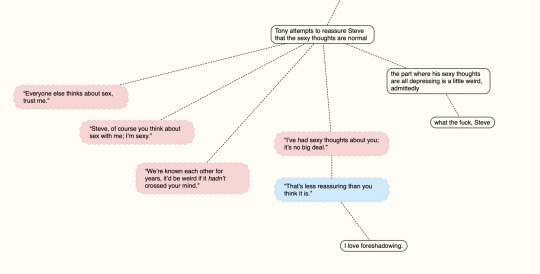
I feel like I have probably posted this before but Tumblr is not letting me search. Also, this is probably not how you're supposed to use this, judging by how it exports data, but whatever.
There are a variety of programs that can help you make mind maps, and I'm sure a lot of them are good. The one I use is Scapple, which I like for a few reasons: it's very easy to use (you type something in, and then to connect two bubbles you drag one on top of the other) in a way that gives you a lot of freedom; it's not a subscription model like a lot of apps are (you buy it, you pay once, you can use it forever, and it costs about $20); and mostly, it's made by the developer of the writing program I use (Scrivener), meaning that the two programs integrate very well.
So then there's Scrivener.
Scrivener is probably the absolute most useful software I have ever owned; I have bought it four times now. (All three desktop versions and then the iOS version.) It is a word processor that is designed to help you structure and write novels. There are similar programs for free or at least cheaper, of course, but this is the one I use. (It also isn't a subscription; you just buy it.)
The downside is that it's a very complex program. This isn't necessarily a bad thing, but it can look a little daunting. It's one of those programs that has hundreds of features and you will only use about fifty percent of them, but everyone uses a different fifty percent, so there's something for everyone. (It can generate character names! There's a feature on the Mac version where it can highlight words by part of speech! You can change all the icons! The LaTeX export is pretty decent!)
Honestly, as long as you can figure out how to make scenes, rearrange scenes, edit synopses, and get your work out of the program, you're good to go; that's probably what you'll be doing most of the time.
Scrivener is basically designed around the murder-wall-of-notecards writing approach. A Scrivener project contains your Draft, which can have a bunch of folders in it (chapters) which can have individual documents (scenes). Each scene has an index card associated with it, and each index card is where you can write a synopsis for each scene.
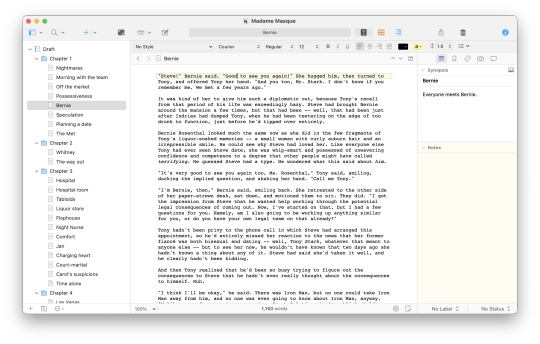
You can view your story as single scenes or as a whole story (optionally with a window showing the synopses, so you can remember what you thought was going to happen while you are writing; I have shown this above) or you can just view the synopses as an outline or as index cards, like so:
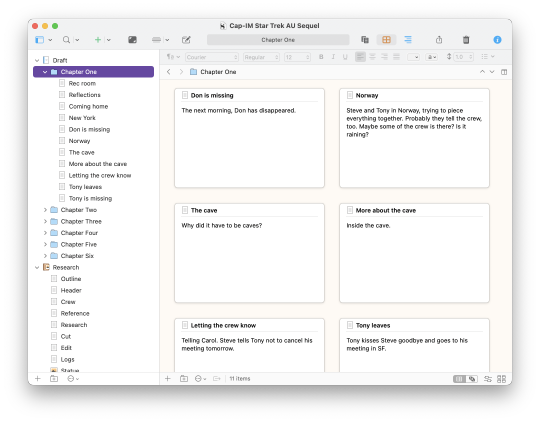
There's your murder wall right there.
Rearranging the index cards also rearranges the scenes. (Rearranging the scenes using the list in the sidebar also rearranges the scenes.) So if you want to swap scenes around, you can do that. If you want to write the end first, you can do that. If you want to add three more scenes in the middle, you can do that.
You can also search your whole project, color code the index cards, tag them however you want with keywords (e.g., a keyword for every character who appears in the scene) and then look at everything you've tagged with particular keywords, notate scenes by whether they're done or not, and basically everything else you can think of. Mostly I have used this to color code scenes by POV so I can keep track of who's talking; I could also have used keywords.
So my first move when I start a project in Scrivener is to make a bunch of blank documents for all the scenes I think I will have, give them some kind of meaningful title, start writing down on the notecards things that will happen in each scene, and then move them around. This is where Scapple comes in handy -- both because I already have an idea from making a mind map in Scapple of what scenes I want, and also because the integration between Scapple and Scrivener makes it really, really easy to get started.
How do Scapple and Scrivener integrate, you ask? If you make a mind map in Scapple, you can drag and drop it into Scrivener and it will automatically make one scene for every bubble you have, and the text of each bubble will be on the notecard, so you can basically start with all of your scenes that you already have made in Scapple and then reorder them as you like.
Scrivener projects also have a Research section, where you can store basically anything related to what you're working on; you can set it to show your draft and your research at the same time. Basically anything can go in here. Mine usually have notes, more notes, character information, lines I cut but wanted to save somewhere (there is also a versioning system built in if you prefer that), comics panels, reference pictures, and entire webpages. This way, you'll never have to figure out what you did with that thing you looked up for your story, because you can keep it right there with your story.
Scrivener costs $60, which is kind of a lot, but there are very often coupons for 50% off from online software retailers (I just saw one on Boing Boing a couple days ago that still works as of the time I am answering this; I can vouch that they are a legit retailer). Also if you know anyone who has won NaNoWriMo, they get a Scrivener coupon as part of their winnings, and some people don't use theirs. It has a thirty-day free trial period (IIRC that's 30 days of use, not 30 calendar days) so you can try it and see if it works for you.
I also made a Compile Format for Scrivener 3 -- the current version -- so I can export HTML suitable for AO3 or Dreamwidth in one click. Scrivener can export your work in basically any format you can think of, but the default HTML exports all have too much stuff in them for my liking.
(Scrivener also has a bunch of preset templates for various kinds of writing -- like, there's a Novel template with room for character sheets and settings and all of that. You can make your own template, too. I actually made my own template for writing fanfiction for AO3. I'm not sharing this one because it is so personalized to me that it wouldn't be useful -- but, for example, I already know that I'm going to want a document in my Research section where I list notes about canon, and one where I list what bits I need to edit, and one where I copy in any conversations I've had with beta readers that I might want to refer to, and one where I list the things that will be in the AO3 header (it contains empty spaces for Title, Fandom, Tags, Summary, etc) so I can now always start with that. You can make a template yourself by opening a new project, setting it up exactly the way you like with the Research documents exactly the way you want, and then doing File > Save as Template. It will copy everything including any text that's in there so you want to use something that doesn't already have any story or research content written in it because then that will get copied. But it's a real timesaver.)
Anyway. Scrivener is the best.
53 notes
·
View notes
Text

Top, Gold oval brooch with a band of diamonds within a blue glass guilloche border surrounded by white enamel (1890). Lady’s blue right eye with dark brow (from Lover’s Eyes: Eye Miniatures from the Skier Collection and courtesy of D Giles, Limited) Via. Bottom, screen capture of The ceremonial South Pole on Google Street View part of a suite of Antarctica sites Google released in 360-degree panoramics on Street View on July 12, 2017. Taken by me on July 29, 2024. Via.
--
Images are mediations between the world and human beings. Human beings 'ex-ist', i.e. the world is not immediately accessible to them and therefore images are needed to make it comprehensible. However, as soon as this happens, images come between the world and human beings. They are supposed to be maps but they turn into screens: Instead of representing the world, they obscure it until human beings' lives finally become a function of the images they create. Human beings cease to decode the images and instead project them, still encoded, into the world 'out there', which meanwhile itself becomes like an image - a context of scenes, of states of things. This reversal of the function of the image can be called 'idolatry'; we can observe the process at work in the present day: The technical images currently all around us are in the process of magically restructuring our 'reality' and turning it into a 'global image scenario'. Essentially this is a question of 'amnesia'. Human beings forget they created the images in order to orientate themselves in the world. Since they are no longer able to decode them, their lives become a function of their own images: Imagination has turned into hallucination.
Vilém Flusser, from Towards a Philosophy of Photography, 1984. Translated by Anthony Mathews.
--
But. Actually what all of these people are doing, now, is using a computer. You could call the New Aesthetic the ‘Apple Mac’ Aesthetic, as that’s the computer of choice for most of these acts of creation. Images are made in Photoshop and Illustrator. Video is edited in Final Cut Pro. Buildings are rendered in Autodesk. Books are written in Scrivener. And so on. To paraphrase McLuhan “the hardware / software is the message” because while you can imitate as many different styles as you like in your digital arena of choice, ultimately they all end up interrelated by the architecture of the technology itself.
Damien Walter, from The New Aesthetic and I, posted on April 2, 2012. Via.
3 notes
·
View notes
Text
Complete Guide to Disable Find My iPhone on iOS 10 Without Any Password

Disabling Find My iPhone on iOS 10 without any password can often seem like a daunting task, particularly if you’ve forgotten the Apple ID associated with your device. Apple's security measures are designed to protect user data, which can make the process feel intimidating. However, there are legitimate reasons for wanting to turn off this feature, such as when selling or giving away your device or dealing with a locked iPhone that you no longer use. This comprehensive guide aims to equip you with the necessary steps to navigate this challenge smoothly and effectively, focusing specifically on disabling Find My iPhone on iOS 10 without any password.
In this article, we will explore various methods to disable Find My iPhone on iOS 10 without any password required. From utilizing recovery options to employing specialized tools, we will outline the strategies you can employ to regain control over your device. Whether you’re a tech novice or a seasoned user, our step-by-step instructions will help ensure that you can disable this feature safely and effortlessly. By the end of this guide, you will have the confidence and knowledge to manage your iOS device and its security settings with ease, all while successfully disabling Find My iPhone on iOS 10 without any password.
What is Find My iPhone?
Find My iPhone is a robust feature developed by Apple that helps users locate, manage, and secure their Apple devices, including iPhones, iPads, Macs, Apple Watches, and AirPods. It is part of the larger Find My service, which combines location tracking for all Apple devices associated with an Apple ID. Below is a detailed overview of its functionalities, features, and requirements:
Key Features:
Location Tracking: Users can see the current location of their device on a map. If the device is nearby, they can play a sound to help locate it.
Lost Mode: If the device is lost or stolen, users can enable Lost Mode, which locks the device and displays a custom message with a contact number on the screen.
Remote Erase: In case of theft or loss, users can remotely erase all data on the device to protect their personal information.
Find Other Devices: Besides iPhones, Find My can also locate iPads, Macs, Apple Watches, and AirPods.
Activation Lock: When Find My iPhone is enabled, it also activates a security feature that prevents anyone from using the device without the owner’s Apple ID and password, making it harder for thieves to access or sell the device.
Why To Disable Find My iPhone on iOS 10?
Disabling Find My iPhone on iOS 10 can be useful in certain situations where you need to remove the security feature. Below are some common reasons why users might disable it, along with important considerations.
Preparing to Sell or Transfer the Device
If you're planning to sell, gift, or transfer your iPhone to someone else, it's crucial to disable Find My iPhone before doing so. This step is necessary to remove your Apple ID from the device and disable Activation Lock, which ties the iPhone to your Apple ID. Without disabling this feature, the new owner would be unable to access or use the iPhone fully, as they would need your Apple ID credentials to unlock it.
Restoring or Resetting the Device
When you need to perform a full restore or reset on your iPhone, whether for troubleshooting or preparing the device for resale, Find My iPhone must be turned off. iTunes or Finder on a Mac will not allow a full factory reset or software restore if Find My iPhone is enabled because of the Activation Lock feature, which is designed to prevent unauthorized use of the phone.
Without disabling Find My iPhone, any attempt to restore the phone would be halted, requiring you to first enter your Apple ID password to proceed with the process.
Troubleshooting and Repairs
Certain troubleshooting steps and repairs may also require disabling Find My iPhone. For example, if your iPhone encounters a serious issue and you need to restore it via recovery mode, the process won't fully work unless Find My iPhone is disabled first. Additionally, some third-party repair services may require it to be turned off before working on the device to ensure they can perform necessary functions like hardware testing or software restoration.
Reducing Battery Drain
Although less common, some users may disable Find My iPhone to reduce battery drain, particularly if location services are frequently active. Since Find My iPhone relies on tracking the device's location using GPS and other location services, it can cause a minor increase in battery usage. For users who don't find themselves frequently needing the feature, turning it off might help conserve battery power.
Disable Find My iPhone on iOS 10 With Passixer:
Here’s a simple and effective method to disable Find My iPhone on iOS 10 without any password with Passixer, using a trusted iOS unlocking tool like Passixer iPhone Unlocker and a reliable USB cable. This solution is perfect for users looking for a straightforward way to unlock their devices without hassle.
Passixer iPhone Unlocker is an intuitive application designed specifically for iPhone and iPad users who need to bypass security features effortlessly. Whether you’ve forgotten your passcode or need to dissociate an old Apple ID, this powerful software can effectively disable the Find My iPhone feature without the need for the original password. This capability is particularly advantageous for individuals purchasing second-hand devices still linked to a previous owner’s Apple ID.
Key Features
Unlock Any iOS Screen Lock: Easily removes screen locks like 4-digit/6-digit PINs, Face ID, and Touch ID, ensuring you can regain access to your device without complications.
Remove Apple ID Without Password: Unlink an Apple ID without needing the original password, enabling seamless access to all Apple services. This is especially helpful for users with second-hand devices still linked to a previous owner’s Apple ID.
Bypass iCloud Activation Lock: With Passixer, you can bypass the iCloud Activation Lock, simplifying the process of using previously owned devices.
Remove MDM Lock: This software offers two methods to remove Mobile Device Management (MDM) restrictions from devices that belong to companies or educational institutions, without needing passwords or jailbreaking.
Remove Screen Time Passcode: Quickly bypass the Screen Time passcode while ensuring no data is lost, making it ideal for managing family devices.
Remove iTunes Backup Encryption: Access encrypted iTunes backup passwords to retrieve your backup data without risk of information loss.
Device Compatibility: Supports a wide range of devices, including iPhone 4 to iPhone 15, all iPads, and iPod Touch models, and is compatible with iOS 17 and earlier versions.
Cross-Platform Support: Passixer works seamlessly on Windows (11/10/8.1/8/7) and Mac (OS X 10.7 and later, including macOS Big Sur and Monterey).
How To Use:
Step 1: Download and Install Passixer
Head to the official Passixer website to download the program. Complete the installation and launch the software, then select "Remove Apple ID" from the main menu.
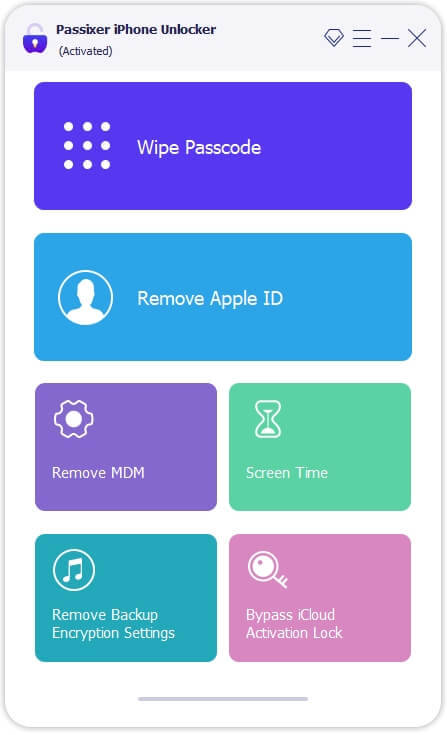
Step 2: Connect Your iPhone
Use a USB cable to connect your iPhone (with Find My iPhone enabled) to your PC or Mac. Click "Start" in the software to initiate the unlocking process.
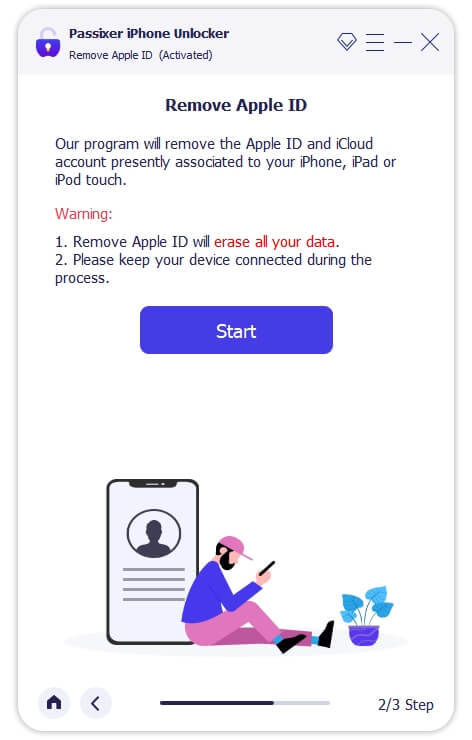
Step 3: Remove Your Apple ID
For iPhones running iOS 11.4 or later, ensure that Two-Factor Authentication is enabled. Verify device information, download the required firmware, and start the Apple ID removal process. This will also automatically deactivate the Find My iPhone feature.
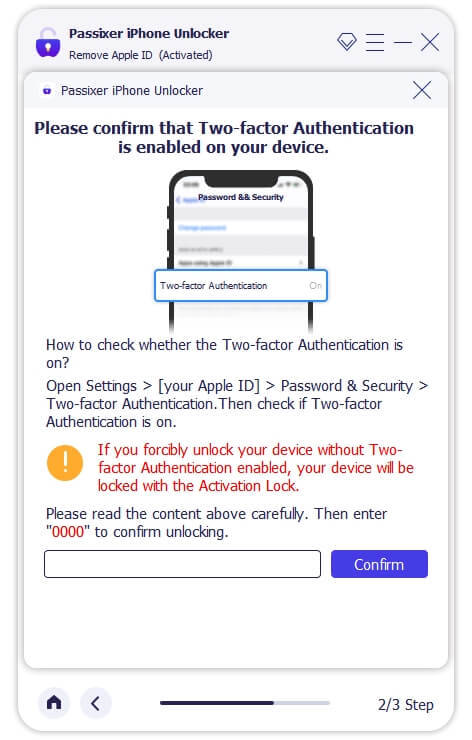
Reset your iPhone settings by opening the Settings app, navigating to General, and selecting Reset > Reset All Settings. Once completed, Passixer will unlink the associated Apple ID.
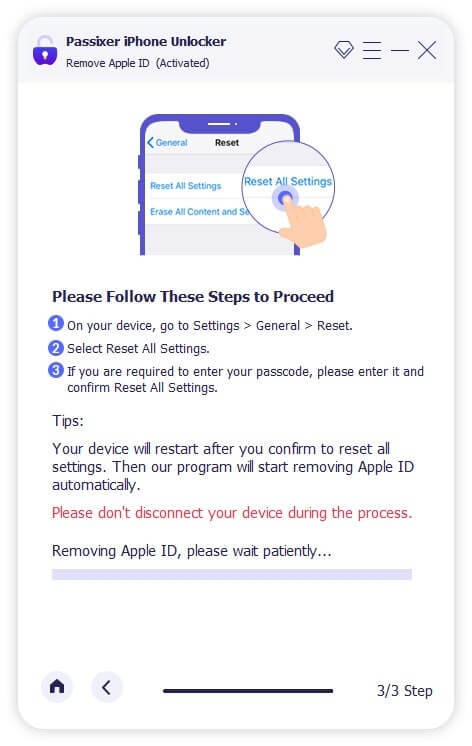
Disabling your Apple ID on an iPhone will also automatically turn off the Find My iPhone feature.
Pros:
No Password Needed: Removes the Apple ID without needing the original password, making it perfect for second-hand devices.
Bypasses Activation Lock: Unlocks iCloud Activation Lock to access devices linked to another user’s Apple ID.
Versatile: Also removes screen locks, bypasses MDM restrictions, and disables Screen Time passcodes without erasing data.
Broad Device Compatibility: Supports a wide range of devices, from iPhone 4 to iPhone 15, as well as iPads and iPod Touch devices.
Cross-Platform Availability: Works on both Windows and Mac.
Cons:
Costs Involved: While some versions offer free trials, full functionality typically requires a paid version.
Pricing Plan:
Enjoy secure and immediate email delivery, along with complimentary customer support. This software is designed specifically for Mac users.
Pricing Options: Select from the following plans: a 1-year license for $39.99, a 1-month license for $29.99, or a one-time lifetime license for $69.99. Each plan allows you to unlock up to 6 iOS devices on a single PC (taxes not included).
Discount Offers: Get up to $20 off on the 1-year and 1-month licenses, with original prices being $59.99 and $39.99, respectively.
Other Ways To Disbale Find My iPhone on iOS 10
Disabling Find My iPhone on iOS 10 without a password can be a complex process due to Apple's robust security measures. However, if you find yourself in a situation where you need to disable this feature, there are several methods you might consider. Below are detailed step-by-step instructions for each method, along with important considerations.
Method 1: Restore via iTunes
Requirements:
A computer with iTunes installed.
A USB cable to connect your iPhone to the computer.
How To Use:
Install iTunes: Make sure you have the latest version of iTunes installed on your computer. You can download it from the Apple website.
Connect Your iPhone: Use a USB cable to connect your iPhone to the computer. Launch iTunes once your device is connected.
Put iPhone into Recovery Mode:
For iPhone 6s and earlier: Press and hold the Home button and the Power button simultaneously until you see the recovery mode screen.
For iPhone 7 and 7 Plus: Press and hold the Volume Down and the Power buttons until you see the recovery mode screen.
For iPhone 8 and later: Quickly press and release the Volume Up button, then the Volume Down button, and finally press and hold the Side button until you see the recovery mode screen.
Restore iPhone: In iTunes, a message will appear indicating that a device in recovery mode has been detected. Choose the option to Restore. This will erase all content and settings from your iPhone, including the Find My iPhone setting.
Set Up iPhone: After the restore is complete, you can set up your iPhone as new or restore from a backup. Note that if Find My iPhone is still activated, it may ask for the Apple ID and password associated with the device.
Method 2: Jailbreak the Device
Warning: Jailbreaking voids your warranty and can expose your device to security risks. Use this method with caution.
Requirements:
A computer with a jailbreaking tool (e.g., Pangu, unc0ver).
How To Use:
Backup Your Data: Before attempting to jailbreak, make sure to back up your data using iTunes or iCloud, as this process may erase your device.
Download Jailbreaking Tool: Download a reputable jailbreaking tool that is compatible with iOS 10.
Connect Your iPhone: Use a USB cable to connect your iPhone to your computer.
Run the Jailbreaking Tool: Launch the jailbreaking software and follow the on-screen instructions to initiate the jailbreak. This usually involves clicking a button to start the process.
Complete the Jailbreak: Once the jailbreak is complete, your device will restart. You may need to install a Cydia app for further customization.
Disable Find My iPhone: After jailbreaking, you can use certain tweaks in Cydia to disable Find My iPhone. Search for relevant tools and follow their instructions.
Method 3: Contact Apple Support
How To Use:
Gather Documentation: Collect any documents that prove your ownership of the device, such as the original receipt or invoice.
Contact Apple Support: Visit the Apple Support website or call their support line. Explain your situation and provide the necessary documentation.
Follow Their Instructions: Apple Support may guide you through the process of disabling Find My iPhone. They may ask for your device's serial number and other identifying information.
Wait for Resolution: Depending on your situation, Apple may take some time to resolve the issue. Follow up as needed.
Conclusion:
In conclusion, disabling Find My iPhone on iOS 10 without a password may seem like a challenging endeavor, but with the right tools and guidance, it can be achieved effectively. Understanding the various legitimate reasons for wanting to disable this feature—such as preparing a device for sale, performing a factory reset, or troubleshooting issues—helps users navigate the process with purpose. By utilizing specialized tools like Passixer or following alternative methods, individuals can confidently regain access to their devices and manage their settings without the burden of forgotten passwords.
Ultimately, the key takeaway from this guide is that while Apple's security measures are designed to protect user data, there are practical solutions available for those in need. Whether you're a tech novice or an experienced user, our comprehensive instructions empower you to tackle this challenge head-on. By following the steps outlined in this guide, you can disable Find My iPhone on iOS 10, ensuring a smooth transition as you either pass on your device or regain control over it. With the right approach and resources, you can successfully navigate the complexities of Apple’s security features and regain full access to your device.
2 notes
·
View notes
Note
cool dice [heart]

ok here i go!
Team Fortress 2 is a 2007 multiplayer first-person shooter game developed and published by Valve Corporation. It is the sequel to the 1996 Team Fortress mod for Quake and its 1999 remake, Team Fortress Classic. The game was released in October 2007 as part of The Orange Box for Windows and the Xbox 360, and ported to the PlayStation 3 in December 2007. It was released as a standalone game for Windows in April 2008, and updated to support Mac OS X in June 2010 and Linux in February 2013. It is distributed online through Valve's digital retailer Steam, with Electronic Arts managing retail and console editions.
Players join one of two teams—RED or BLU—and choose one of nine character classes to play as, with game modes including capture the flag and king of the hill. Development was led by John Cook and Robin Walker, the developers of the original Team Fortress mod. Team Fortress 2 was announced in 1998 under the name Team Fortress 2: Brotherhood of Arms. Initially, the game had more realistic, militaristic visuals and gameplay, but this changed over the protracted nine years of development. After Valve released no information for six years, Team Fortress 2 regularly featured in Wired News' annual vaporware list among other entries. Finally released on the Source game engine in 2007, Team Fortress 2 would preserve much of the core class-based gameplay of its predecessors while featuring an overhauled, cartoon-like visual style influenced by the works of J. C. Leyendecker, Dean Cornwell, and Norman Rockwell, alongside an increased focus on the visual and verbal characterization of its playable classes and what the developers have described as a 1960s spy movie aesthetic.
Team Fortress 2 has received critical acclaim for its art direction, gameplay, humor, and use of character in a wholly multiplayer game, and since its release has been referred to as one of the greatest video games ever created. The game continues to receive official Valve server support as of January 2023, in addition to new content being released on a seasonal basis in the form of submissions made through the Steam Workshop. In June 2011, the game became free-to-play, supported by microtransactions for in-game cosmetics. A 'drop system' was also added and refined, allowing free-to-play users to periodically receive in-game equipment and items. Though the game has had an unofficial competitive scene since its release, both support for official competitive play through ranked matchmaking and an overhauled casual experience were added in July 2016. Since early 2020, the official Valve servers have seen an influx of bot accounts using cheat software, often inhibiting legitimate gameplay.
Gameplay
A group of RED players attack a BLU base on the map "Well".
In most game modes, BLU and RED compete for a combat-based objective. Players can choose to play as one of nine character classes in these teams, each with their own unique strengths, weaknesses, and weapon sets. In order to accomplish objectives efficiently, a balance of these classes is required due to how these strengths and weaknesses interact with each other in a team-based environment. Although the abilities of a number of classes have changed from earlier Team Fortress incarnations, the basic elements of each class have remained, that being one primary weapon, one secondary weapon, and one melee weapon. The game was released with six official maps, although over one hundred maps have since been included in subsequent updates, including community-created maps. When players choose a gamemode for the first time, an introductory video is played, showing how to complete its objectives. During matches, the Administrator, voiced by Ellen McLain, announces events over loudspeakers. The player limit for one match is 16 on the Xbox 360 and PlayStation 3, and 24 on the Windows edition. However, in 2008, the Windows edition was updated to include a server variable that allows for up to 32 players.
Team Fortress 2 is the first of Valve's multiplayer games to provide detailed statistics for individual players, such as the total amount of time spent playing as each class, most points obtained, and most objectives completed in a single life. Persistent statistics tell the player how they are performing in relation to these statistics, such as if a player comes close to their record for the damage inflicted in a round. Team Fortress 2 also features numerous achievements for carrying out certain tasks, such as achieving a certain number of kills or completing a round within a certain time. Sets of class-specific achievements have been added in updates, which can award weapons to the player upon completion. This unlockable system has since been expanded into a random drop system, whereby players can also obtain items simply by playing the game.
Game modes
Core game modes
Team Fortress 2 contains five core game modes.
Attack/Defend (A/D) is a timed game mode in which the BLU team's goal is to capture RED control points. The number of control points varies between maps, and the points must be captured by the BLU team in respective order. To capture a control point, a player must stand on it for a certain amount of time. This process can be sped up by more players on one team capturing a single point. Once a control point is captured by the BLU team, it cannot be re-captured by the RED team. The RED team's job is to prevent the BLU team from capturing all the control points before the time limit ends. Once a point is captured, the time limit will extend.
Capture the Flag (CtF) is a mode which revolves around the BLU and RED teams attempting to steal and capture the opposing team's flag, represented in-game as an intelligence briefcase. At the same time, both teams must defend their own intelligence. When the intelligence is dropped by the carrier – either by dying or dropping it manually, it will stay on the ground for 1 minute before returning to its original location if it is not picked up again. A team's intelligence can only be carried by the opposing team. The first team to capture the enemy's intelligence three times wins.
Control Points (CP) is a timed game mode where there are several control points placed around the map, with 3 or 5 control points in total depending on the map. These are referred to as "3CP" and "5CP," respectively. The game will start off with only the middle control point being available for capture, with the other control points split equally among both teams. Once this middle control point is captured, a team can begin capturing the enemy team's points in respective order. The time limit is extended on the capture of a control point by either team. For a team to win, they must capture all the control points within the time limit.
King of the Hill (KOTH) is a timed game mode that contains a single control point at the middle of the map that can be captured by both the RED and BLU teams. Upon capturing the control point, a team-specific timer starts counting down but stops upon the point being captured by the opposing team. The first team to have their timer count down to 0 wins.
Payload (PL) is a timed game mode where the BLU team must push an explosive cart along a track, while the RED team must prevent the cart from reaching their base. To push the cart, at least one BLU player must stay within the range of the cart, which will dispense health and ammo every few seconds. The cart's speed will increase as more BLU players attempt to push it. Payload maps have multiple "checkpoints" along the track. Once these checkpoints are captured, they may adjust the spawn locations of both teams. Capturing a checkpoint will also increase the time limit. If the cart is not pushed by the BLU team for 20 seconds, it will begin to move back to the last captured checkpoint, where it will stop. The RED team can stop the cart from being pushed by being within range of it. The RED team wins by preventing the cart from reaching the final checkpoint before time runs out.
Alternative game modes
There are several alternative game modes in Team Fortress 2. These modes consist of a small number of maps and detach from the core game modes in some way.
Arena is a special game mode in which players do not respawn upon death. A team can win either by eliminating all opposing players, or by claiming a single capture point that opens after a certain time has elapsed. This mode is currently unavailable through matchmaking, but is still accessible through community servers.
Mannpower is a mode in which players have access to a grappling hook and assorted power-ups laid around the map that grant unique abilities. While not bound to any specific mode, all current official Mannpower maps use a variation of Capture the Flag. In Mannpower's variation of Capture the Flag, both teams have an intelligence flag, and the first team to capture the enemy's intelligence ten times wins. The mode is heavily inspired by the Quake mod, Threewave CTF, a mod created by former Valve employee David Kirsch.
Medieval Mode is a mode in which players are restricted to using melee and support weapons, with certain exceptions for medieval-themed projectile weapons. While not bound to any specific mode, the only official Medieval Mode map uses a 3CP variation of Attack/Defend. If Medieval Mode is enabled on a map, select phrases spoken by players in the in-game text chat will be replaced with more thematic variants, such as "hello" being replaced with "well meteth".
PASS Time is a unique timed game mode inspired by rugby, developed by Valve, Bad Robot Interactive, and Escalation Studios. Three unique goals (the Run-In, Throw-In, and Bonus Goals) are placed on each team's side of the map. A single ball called the JACK will spawn at the center of the map, and players must pick it up and carry it to the opposing team's side. Players can score a goal by either carrying the JACK to a Run-In Goal or by throwing the JACK through the Throw-In Goal. Three goals can be scored by throwing the JACK through the Bonus Goal, which is much more difficult to score. To win, a team must either score five goals, or have the most goals when the timer runs out.
Payload Race, like Payload, has the main objective being to push a cart to a final checkpoint. Unlike Payload, both the RED and BLU teams are fighting to push their cart to the final checkpoint. There is only one checkpoint for each track, and there is no time limit. The team to reach their checkpoint first wins.
Player Destruction is a community-made game mode in which a player's death causes a pickup to appear. The first team to collect a set number of pickups and deliver them to a drop-off point wins the game. The players on each team with the most pickups are highlighted for everyone to see, and gain a passive healing effect for themselves and any nearby teammates.
Special Delivery is a mode similar to Capture the Flag, but there is only one neutral briefcase that can be picked up both the RED and BLU teams. Upon a team picking up the briefcase, the opposing team will be unable to pick up the briefcase until it has been dropped for 45 seconds and respawns as a neutral briefcase. A team wins by carrying the briefcase onto a loading platform, which will gradually rise until the platform reaches its peak.
Territorial Control consists of several control points spread out across a single map. Like Control Points, each point can be captured by either the RED or BLU teams. Unlike Control Points, only two points are accessible at a single time. Upon a team's successful capture of a point, the "stage" ends and the accessible capture points change. When a team only has control of a single control point, they are blocked from capturing the opposing team's control point and the team must wait until the time limit is up and the accessible capture points change. A team wins by capturing all the control points.
Other game modes
These modes are not categorized with the other modes, and instead have their own separate sections in the game.
Halloween Mode is a special mode that is enabled during the Halloween season, and allows the players access to more than 20 maps, Halloween-exclusive cosmetics, and challenges. For example, Halloween 2012 included a difficult Mann vs. Machine mission involving destroying more than 800 enemy forces. Owing to popular demand of the Halloween events, Valve later added the Full Moon event, an event that triggers around every full moon phase throughout the year, which allows players to equip Halloween-exclusive cosmetics. In 2013, Valve introduced an item called Eternaween, and upon use, allows players of a specific server to use Halloween-exclusive cosmetics for 2 hours.
Mann vs Machine, also known as MvM, is a cooperative game mode where players must defend their base from waves of robots modeled after all nine playable classes, and slow-moving tanks carrying bombs. Robots and tanks drop a currency referred to as Credits upon their death, which players can use to buy upgrades for themselves or their weapons. The players win upon successfully defending their base from the bomb until the last wave. A paid version of this game mode called "Mann Up" is also available, where players buy tickets to play "Tours of Duty", a collection of missions with the chance to win unique cosmetics and weapon skins upon completion.
Offline Practice Mode is just like any other multiplayer match, but it only consists of the player and bots. The number of bots, their difficulty, and the map can all be adjusted to a player's preference, though only a select amount of maps are available to play.
Training Mode exists to help new players get acquainted with basic controls, and teaches them the basics of four of the nine classes. It uses wooden dummies and bots to teach players the basic mechanics of classes and the game.
Competitive play
Team Fortress 2 is played competitively, through multiple leagues. The North American league, ESEA, supports a paid Team Fortress 2 league, with $42,000 in prizes for the top teams in 2017. While formalized competitive gameplay is very different from normal Team Fortress 2, it offers an environment with a much higher level of teamwork than in public servers. Most teams use voice chat to communicate, and use a combination of strategy, communication, and mechanical skill to win against other teams. Community-run competitive leagues also tend to feature restrictions such as item bans and class limits. These leagues are often supported by Valve via in-game medals (which are submitted via the Steam Workshop) and announcements on the official blog.
In April 2015, Valve announced that a dedicated competitive mode would be added to Team Fortress 2, utilizing skill-based matchmaking; closed beta testing began in the following year. The competitive mode was added in the "Meet Your Match" update, released on July 7, 2016. Ranked matches are played six-vs-six, with players ranked in thirteen tiers based on win/losses and an assessment of their skills. Ranked matchmaking will balance players based on their tiers and rating. A similar matchmaking approach has been added for casual games for matches of 12-vs-12 players. In order to join competitive matchmaking, players must have associated their Steam account with the Steam Guard Mobile Authenticator, as well as having a Team Fortress 2 "premium account", which is unlocked by either having bought the game before it went free-to-play or by having made an in-game item purchase since.
Formats
Team Fortress 2 is played in a variety of different formats, which dictate the maximum size and composition of a team and can drastically change the impact of a single player's gameplay or choice of class. The two most basic formats consist of 12v12 and 6v6 ("Sixes"), the two being used on official Valve servers for casual and competitive modes respectively with no additional limitations. Most competitive leagues host Sixes but include limits on certain classes and weapons to preserve traditional, skill-based playstyles, for example limiting the allowed amount of medics or demomen to one on either team or banning certain movement-enhancing weapons from use. Other popular formats include "Highlander", a 9v9 format with a limit of one player per each of the nine classes, as well as a Sixes-inspired 7v7 variant thereof known as "Prolander" to allow for strategically switching classes during a competitive game.
Characters and setting
From left to right: Pyro, Engineer, Spy, Heavy, Sniper, Scout, Soldier, Demoman, and Medic
Team Fortress 2 features nine playable classes, evenly split and categorized into "Offense", "Defense", and "Support". Each class has strengths and weaknesses and must work with other classes to be efficient, encouraging strategy and teamwork. Each class has at least three default weapons: a primary weapon, secondary weapon, and melee weapon. Some classes have additional slots for PDAs.
Offense
The Scout (Nathan Vetterlein) is an American baseball fan and street runner from Boston, Massachusetts who practiced running to "beat his mad dog siblings to the fray." He is a fast, agile character, who is armed by default with a scattergun, a pistol, and an aluminum baseball bat. The Scout can double jump, and counts as two people when capturing control points, thus doubling the capture speed, and when pushing the Payload cart.
The Soldier (Rick May) is an American jingoistic patriot from the Midwest who stylizes himself as a military man despite having never served in any branch of the Armed Forces. The Soldier is armed by default with a rocket launcher, a shotgun, and a folding shovel. He is both the second-slowest class in the game and the class with the second-highest health, after the Heavy Weapons Guy. The Soldier can use his rocket launcher to rocket jump to other locations at the cost of some health.
The Pyro (Dennis Bateman) is a pyromaniac of unknown gender and origin who wears a fire-retardant suit and a voice-muffling gas mask. By default, the Pyro is armed with a flamethrower, a shotgun, and a fire axe. In addition to simply flames, the Pyro's flamethrower can also produce a blast of compressed air that repels any nearby enemies and projectiles, and extinguishes burning teammates. The Pyro is deluded and believes they are living in a utopian fantasy world referred to as "Pyroland".
Defense
The Demoman (Gary Schwartz) is a Black Scottish, one-eyed, alcoholic demolitions expert from Ullapool, Scotland. Armed by default with a timed-fuse grenade launcher, a remotely-detonated "stickybomb" launcher, and a glass bottle of scrumpy, the Demoman can use his explosives to provide indirect fire and set traps. Similar to the Soldier's rocket jump, the Demoman can use his stickybomb launcher to "sticky jump" at the cost of some health.
The Heavy Weapons Guy, or simply the Heavy (Gary Schwartz), is a large Russian man from the Dzhugdzhur Mountains of the USSR. He is heavy in stature and accent, and is obsessed with firepower. He is the slowest class, and can both sustain and deal substantial amounts of damage. His default weapons consist of a minigun that he affectionately refers to as "Sasha", a shotgun, and his fists.
The Engineer (Grant Goodeve) is an American inventor, engineer, intellectual, and "good ol' boy" from Bee Cave, Texas. The Engineer can build structures to support his team: a sentry gun for defending key points, a health and ammunition dispenser, and a pair of teleporter modules (one entrance and one exit). The Engineer is armed by default with a shotgun, a pistol, a wrench that functions as both a melee weapon and to repair and upgrade his buildings, and two separate PDAs; one to erect his buildings and one to remotely destroy them.
Support
The Medic (Robin Atkin Downes) is a German doctor from Stuttgart with little regard for the Hippocratic Oath. He is equipped with a "Medi Gun" that can restore health to injured teammates. When healing teammates, the Medi Gun progressively builds an "ÜberCharge" meter, which, when fully charged, can be activated to provide the Medic and his patient with temporary invulnerability. The Medic is also equipped with a syringe gun and a bonesaw for situations in which he must fight without his teammates' protection. He keeps doves as pets, one of which is named Archimedes.
The Sniper (John Patrick Lowrie) is an ocker assassin born in New Zealand and raised in the Australian outback, equipped by default with a laser-sighted sniper rifle to shoot enemies from afar. Depending on how the player aims and fires, he can cause severe damage or an instant kill with a headshot. By default, he also carries a submachine gun and a kukri for close combat.
The Spy (Dennis Bateman) is a French covert operative whose equipment is designed for stealth and infiltration, including a cloaking device disguised as a wristwatch, an electronic sapper used to disable and destroy enemy Engineers' buildings, and a device hidden in his cigarette case that enables him to disguise himself as any player on either team. He is armed with a revolver and a butterfly knife, able to use the latter to instantly kill enemies by stabbing them in the back. He is the only character who does not wear any clothing in his team's bright color or a patch denoting his specialty, instead preferring a balaclava, business suit, necktie, and gloves in muted team-color hues. In the extended media it is revealed that the Spy is the father of the Scout.
Non-playable characters
Other characters include the Administrator (voiced by Ellen McLain), an unseen announcer who provides information about time limits and objectives to players, and her assistant Miss Pauling (Ashly Burch). The cast has expanded with Halloween updates, including the characters of the "Horseless Headless Horsemann" and Monoculus (Gary Schwartz). 2012 and 2013 saw the addition of Merasmus, the Bombinomicon, and Redmond, Blutarch, Zepheniah, and Gray Mann (the first three all played by Nolan North). Previous unused voicelines recorded by North were later used for Horseless Headless Horsemann seen in the 2019 map "Laughter" and a jack-o'-lantern resting atop the Payload cart in the 2020 map "Bloodwater". The character Davy Jones (voiced by Calvin Kipperman) made an appearance in the 2018 map "Cursed Cove".
In the video announcement for the "Jungle Inferno" update, Mann Co. CEO Saxton Hale, a hypermasculine Australian adventurer, is voiced by JB Blanc.
Setting
Logo and motto of the fictional Mann Co.
Although Team Fortress 2 is designed as an open-ended multiplayer experience without an active storyline, the game and additional material nonetheless feature a wider narrative centered around the fictional Mann Co., a large shipping and manufacturing company led by CEO Saxton Hale. The main PvP gamemodes are set during the "Gravel Wars", a conflict between the rival heirs Redmond "Red" and Blutarch "Blu" Mann for which the nine playable characters were hired out as mercenaries. Gray Mann later emerges as the third competitor, killing the other two brothers and forcing Hale to rehire the mercenaries to protect Mann Co. from Gray's robot army in the Mann vs Machine cooperative horde shooter mode.
Development
Origins
The original Team Fortress was developed by the Australian team TF Software, comprising Robin Walker and John Cook, as a free mod for the 1996 PC game Quake. In 1998, Walker and Cook were employed by Valve, which had just released its first game, Half-Life. Valve began developing Team Fortress 2 as an expansion pack for Half-Life using Valve's GoldSrc engine, and gave a release date for the end of the year. In 1999, Valve released Team Fortress Classic, a port of the original Team Fortress, as a free Half-Life mod. Team Fortress Classic was developed using the publicly available Half-Life software development kit as an example to the community and industry of its flexibility. Team Fortress 2 originally featured a realistic visual style.
Unlike Team Fortress, Valve originally planned Team Fortress 2 to have a modern war aesthetic. It would feature innovations including a command hierarchy with a Commander class, parachute drops over enemy territory, and networked voice communication. The Commander class played similarly to a real-time strategy game, with the player viewing the game from a bird's-eye perspective and issuing orders to players and AI-controlled soldiers.
Team Fortress 2 was first shown at E3 1999 as Team Fortress 2 Brotherhood of Arms, where Valve showcased new technologies including parametric animation, which blended animations for smoother, more lifelike movement, and Intel's multi-resolution mesh technology, which dynamically reduced the detail of distant on-screen elements to improve performance. The game earned several awards including Best Online Game and Best Action Game.
In mid-2000, Valve announced that Team Fortress 2 had been delayed for a second time. They attributed the delay to development switching to its new in-house engine, Source. Following the announcement, Valve released no news on the game for six years. Walker and Cook worked on various other Valve projects; Walker was project lead on Half-Life 2: Episode One and Cook worked on Valve's content distribution platform Steam. Team Fortress 2 became a prominent example of vaporware, a long-anticipated game that had seen years of development, and was often mentioned alongside another much-delayed game, Duke Nukem Forever. Walker said that Valve built three or four different versions of Team Fortress 2 before settling on their final design. Shortly before the release of Half-Life 2 in 2004, Valve's marketing director Doug Lombardi confirmed that Team Fortress 2 was still in development.
Final design and release
Valve reintroduced Team Fortress 2 at the July 2006 EA Summer Showcase event. Departing from the realistic visual design of other Valve games, Team Fortress 2 features a cartoon-like visual style influenced by 20th-century commercial illustrations and the artwork of J. C. Leyendecker, Dean Cornwell, and Norman Rockwell, achieved through Gooch shading. The game debuted with the Source engine's new dynamic lighting, shadowing and soft particle technologies alongside Half-Life 2: Episode Two. It was the first game to implement the Source engine's new Facial Animation 3 features.
Valve abandoned the realistic style when it became impossible to reconcile it with the unrealistic gameplay, with opposing armies having constructed elaborate bases directly next to each other. The Commander class was abandoned as other players would simply refuse to follow their orders.
Valve designed each character, team, and equipped weapon to be visually distinct, even at range; for example, the coloring draws attention to the chest area, bringing focus on the equipped weapon. The voices for each of the classes were based on imagining what people from the 1960s would expect the classes to have sounded like, according to writer Chet Faliszek.
The map design has an "evil genius" theme with archetypical spy fortresses, concealed within inconspicuous buildings such as industrial warehouses and farms to give plausibility to their close proximities; these bases are usually separated by a neutrally themed space. The bases hide exaggerated super weapons such as laser cannons, nuclear warheads, and missile launch facilities, taking the role of objectives. The maps have little visual clutter and stylized, almost impressionistic modeling, to allow enemies to be spotted more easily. The impressionistic design approach also affects textures, which are based on photos that are filtered and improved by hand, giving them a tactile quality and giving Team Fortress 2 its distinct look. The bases are designed to let players immediately know where they are. RED bases use warm colors, natural materials, and angular shapes, while BLU bases use cool colors, industrial materials, and orthogonal shapes.
During the July 2006 Electronic Arts press conference, Valve revealed that Team Fortress 2 would ship as the multiplayer component of The Orange Box. A conference trailer showcasing all nine of the classes demonstrated for the first time the game's whimsical new visual style. Valve's president, Gabe Newell, said that the team's goal was to create "the best-looking and best-playing class-based multiplayer game". A beta release of the entire game was made on Steam on September 17, 2007, for customers who had pre-purchased The Orange Box, who had activated their Black Box coupon, which was included with the ATI HD 2900XT Graphics cards, and for members of Valve's Cyber Café Program.
Team Fortress 2 was released on October 10, 2007, both as a standalone product via Steam and at retail stores as part of The Orange Box compilation pack, priced at each gaming platform's recommended retail price. The Orange Box also contains Half-Life 2, Half-Life 2: Episode One, Half-Life 2: Episode Two, and Portal. Valve offered The Orange Box at a ten percent discount for those who pre-purchased it via Steam before the October 10 release, as well as the opportunity to participate in the beta test.
Post-release
Since the release of Team Fortress 2, Valve has continually released free updates and patches through Steam for Windows, OS X, and Linux users; though most patches are used for improving the reliability of the software or to tweak gameplay changes, several patches have been used to introduce new features and gameplay modes, and are often associated with marketing materials such as comics or videos offered on the Team Fortress 2 website; this blog is also used to keep players up to date with the ongoing developments in Team Fortress 2. As of July 2012, each class has been given a dedicated patch that provides new weapons, items, and other gameplay changes; these class patches typically included the release of the class's "Meet the Team" video. Other major patches have included new gameplay modes including the Payload, Payload Race, Training, Highlander, Medieval, and Mann vs. Machine modes. Themed patches have also been released, such as a yearly Halloween-themed event called "Scream Fortress", where players may obtain unique items available only during a set period around the holiday. Other new features have given players the ability to craft items within the game from other items, trade items with other players, purchase in-game items through funds in Steam, and save and edit replay videos that can be posted to YouTube.
Valve has released tools to allow users to create maps, weapons, and cosmetic items through a contribution site; the most popular are added as official content for the game. This approach has subsequently created the basis for the Steam Workshop functionality of the software client. In one case, more than fifty users from the content-creation community worked with Valve to release an official content update in May 2013, with all of the content generated by these players. Valve reported that as of June 2013, over $10 million has been paid back to over 400 community members that have helped to contribute content to the game, including a total of $250,000 for the participants in the May 2013 patch. To help promote community-made features, Valve has released limited-time events, such as the "Gun Mettle" or "Invasion" events in the second half of 2015, also including the "Tough Break" update in December 2015, in which players can spend a small amount of money which is paid back to the community developers for the ability to gain unique items offered while playing on community-made maps during the event.
Development of the new content had been confirmed for the Xbox 360, while development for the PlayStation 3 was deemed "uncertain" by Valve. However, the PlayStation 3 version of Team Fortress 2 received an update that repaired some of the issues found within the game, ranging from graphical issues to online connectivity problems; this update was included in a patch that also repaired issues found in the other games within The Orange Box. The updates released on PC and planned for later release on Xbox 360 include new official maps and game modes, as well as tweaks to classes and new weapons that can be unlocked through the game's achievement system. The developers attempted to negotiate with Xbox 360 developer Microsoft to keep the Xbox 360 releases of these updates free, but Microsoft refused and Valve announced that they would release bundles of several updates together to justify the price. Because of the cost of patching during the seventh generation of video game consoles, Valve has been unable to provide additional patches to the Xbox 360 version since 2009, effectively cancelling development of the console versions. On March 29, 2023, the servers for the PlayStation 3 version of Team Fortress 2 went offline.
On June 10, 2010, Team Fortress 2 was released for OS X, shortly after the release of Steam for OS X. The release was teased by way of an image similar to early iPod advertising, showing a dark silhouette of the Heavy on a bright green background, his Sandvich highlighted in his hand. Virtual earbuds, which can be worn when playing on either OS X or Windows once acquired, were given to players playing the game on OS X before June 14, though the giveaway period was later extended to August 16.
On November 6, 2012, Valve announced the release of Team Fortress 2 for Linux as part of a restricted beta launch of Steam on the platform. This initial release of Steam and Team Fortress 2 was targeted at Ubuntu with support for other distributions planned for the future. Later, on December 20, 2012, Valve opened up access to the beta, including Team Fortress 2, to all Steam users without the need to wait for an invitation. On February 14, 2013, Valve announced the full release of Team Fortress 2 for Linux. From then to March 1, anyone who played the game on Linux would receive a free Tux penguin, which can be equipped in-game.
Team Fortress 2 was announced in March 2013 to be the first game to officially support the Oculus Rift, a consumer-grade virtual reality headset. A patch will be made to the client to include a "VR Mode" that can be used with the headset on any public server.
In April 2020, source code for 2018 versions Team Fortress 2 and Counter-Strike: Global Offensive leaked online. This created fears that malicious users would use the code to make remote code execution software and attack servers or players' computers. Several fan projects halted development until the impact of the leak could be determined. Valve confirmed the legitimacy of the code leaks, but stated they do not believe it affects servers and clients running the latest official builds of either game.
On May 1, 2020, shortly following the death of the voice actor of the Soldier, Rick May, Valve released an update to Team Fortress 2, adding a tribute to his voicework as the Soldier in the form of a new main menu theme (a rendition of Taps), as well as statues of the Soldier saluting, added to most of the official in-game maps. These statues all featured a commemorative plaque dedicated to May and lasted through the end of the month. One of these statues, appearing on the map "cp_granary", the setting of the "Meet the Soldier" short video, was made permanent in an August 21 update.
Free-to-play
On June 23, 2011, Valve announced that Team Fortress 2 would become free to play. Unique equipment including weapons and outfits would be available as microtransactions through the in-game store, tied through Steam. Walker stated that Valve would continue to provide new features and items free. Walker stated that Valve had learned that the more players Team Fortress 2 had, the more value it had for each player.
The move came a week after Valve introduced several third-party free-to-play games to Steam and stated they were working on a new free-to-play game. Within nine months of becoming free to play, Valve reported that revenue from Team Fortress 2 had increased by a factor of twelve.
Bot accounts and "#SaveTF2"
Since early 2020, Team Fortress 2 has endured large amounts of bot accounts entering Valve casual matchmaking servers. Though bot accounts had been an issue in Team Fortress 2 for some time prior to this, multiple sources began to report a spike in activity for these bot accounts. The activities of these bots have included forcibly crashing servers, spamming copypastas in the text chats of matches, assuming other players' usernames, and the usage of aimbots. Additionally, some bots were programmed taking advantage of a TF2 source code leak that Valve had confirmed in April 2020. A common bot that exploited this leak used the Sniper class, allowing them to exploit the "headshot" mechanic to instantly kill enemy players from across the map regardless of direction they were aiming.
On June 16, 2020, Valve responded to this by restricting accounts that have not paid for Mann Co. Store items or purchased Team Fortress 2 prior to the game becoming free-to-play from the use of both voice and text chat in game. On June 24, all players were restricted from changing their Steam username while connected to any Valve matchmaking server or any server with display name updates disabled.The change was implemented to prevent bots from changing their display name to impersonate legitimate players, which allowed the bots to avoid being kicked due to the confusion caused by their duplicate name. On voting, changes were also introduced to prevent bots from spamming this functionality in an attempt to prevent real players from using kicking bots.
Approximately one year later, on June 22, 2021, additional changes were implemented to discourage bot activity. Another YouTuber, Toofty, posted a video that provided input from several of those that were behind the bot problem; reasons given ranged from grieving against Valve developers to simply finding the disruption fun to watch. These are issues normally dealt with by a game's developer but Valve's lack of response allowed their activities to go unchecked for two years.
These issues remained ongoing as of May 2022, prompting YouTuber SquimJim to uploaded a video to his YouTube channel encouraging his viewers to express their grievances to Valve and news outlets through letters. After receiving over a hundred news tips, IGN journalist Rebekah Valentine wrote of her experience with trying to play the game. She remarked that the game was "literally unplayable" on official Valve servers, forcing many players to join unofficial community servers instead. She also said that some bots would "...spam chat with homophobic or racist remarks, outside links, or just plain rude or obnoxious messages". In response to these issues, Robin Atkin Downes, voice actor for the Medic, also reached out to his contacts at Valve for a response, and encouraged fans to continue making their voices heard in a "peaceful, passionate manner".
On May 26, 2022, members of the TF2 community held a "peaceful protest" on Twitter using the hashtag #savetf2 with the goal of getting a response from Valve regarding the issues. With the hashtag trending on Twitter, Valve responded, saying "TF2 community, we hear you! We love this game and know you do, too. We see how large this issue has become and are working to improve things."
Across June and July 2022, Valve released a number of patches to help players deal with the bot issue, such as improving the game's vote kicking system so that both teams can vote to kick players accused of abusive behavior at the same time. Valve took down the servers for five minutes in August 2022, during which a number of bans were issued via Valve Anti-Cheat to players that were known to be running these bots, effectively ending the problem. Valve's efforts helped to increase the player count in the months that followed.
On February 9, 2023, a blog post was shared on the official website, saying that a new "update-sized" update was coming to the game. The update will be released sometime around summer and will use community-made content submitted before May 1st. However, shortly after the post was made, Valve silently changed the message to say "holiday-sized update" instead. The update was released on July 13, 2023.
Tie-in materials
Beginning in May 2007, to promote the game, Valve began a ten-video advertisement series referred to as "Meet the Team". Constructed using Source Filmmaker and using more detailed character models, the series consists of short videos introducing each class and displaying their personalities and abilities. The videos are usually interspersed with simulated gameplay footage. The format of the videos varies greatly; the first installment, "Meet the Heavy", depicts him being interviewed, while "Meet the Soldier" shows the Soldier giving a misinformed lecture on Sun Tzu to a row of severed BLU heads as if they were raw recruits. He claims Sun Tzu "invented" fighting, then further confuses this claim with the story of Noah and his Ark. The videos were generally released through Valve's official YouTube channels, though in one notable exception, the "Meet the Spy" video was leaked onto YouTube, several days before its intended release.
Early "Meet the Team" videos were based on the audition scripts used for the voice actors for each of the classes; the "Meet the Heavy" script is nearly word-for-word a copy of the Heavy's script. Later videos, such as "Meet the Sniper", contain more original material. The videos have been used by Valve to help improve the technology for the game, specifically improving the facial animations, as well as a source of new gameplay elements, such as the Heavy's "Sandvich" or the Sniper's "Jarate". The final video in the Meet the Team series, "Meet the Pyro", was released on June 27, 2012. Gabe Newell has stated that Valve used the "Meet the Team" series as a means of exploring the possibilities of making feature film movies themselves. He believes that only game developers themselves have the ability to bring the interesting parts of a game to a film, and suggested that this would be the only manner through which a Half-Life-based movie would be made. A fifteen-minute short, "Expiration Date", was released on June 17, 2014. The shorts were made using Source Filmmaker, which was officially released and has been in open beta as of July 11, 2012.
In more recent major updates to the game, Valve has presented teaser images and online comic books that expand the fictional continuity and characters of Team Fortress 2, as part of the expansion of the "cross-media property", according to Newell. In August 2009, Valve brought aboard American comic writer Michael Avon Oeming to teach Valve "about what it means to have a character and do character development in a comic format, how you do storytelling". "Loose Canon", a comic associated with the Engineer Update, establishes the history of RED versus BLU as a result of the last will and testament of Zepheniah Mann in 1890, forcing his two bickering sons Blutarch and Redmond to vie for control of Zepheniah's lands between them; both have engineered ways of maintaining their mortality to the present, waiting to outlast the other while employing separate forces to try to wrest control of the land. This and other comics also establish other background characters such as Saxton Hale, the CEO of Mann Co., the company that provides the weapons for the two sides and was bequeathed to one of Hale's ancestors by Zepheniah, and the Administrator, the game's announcer, that watches over, encourages the RED/BLU conflict, and keeps each side from winning. The collected comics were published by Dark Horse Comics in Valve Presents: The Sacrifice and Other Steam-Powered Stories, a volume along with other comics created by Valve for Portal 2 and Left 4 Dead, and released in November 2011. Cumulative details in updates both in-game and on Valve's sites from 2010 through 2012 were part of a larger alternate reality game preceding the reveal of the Mann vs. Machine mode, which was revealed as a co-op mode on August 15, 2012.
Marketing and microtransactions
Valve had provided other promotions to draw players into the game. Valve has held weekends of free play for Team Fortress 2 before the game was made free-to-play. Through various updates, hats and accessories can be worn by any of the classes, giving players an ability to customize the look of their character, and extremely rare hats named "Unusuals" have particle effects attached to it and are only obtainable through opening "crates" or trading with other players. New weapons were added in updates to allow the player to choose a loadout and play style that best suits them.
Hats and weapons can be gained as a random drop, through the crafting/trading systems, or via cross-promotion: Limited-edition hats and weapons have been awarded for pre-ordering or gaining Achievements in other content from Steam, both from Valve or other third-party games such as Sam & Max: The Devil's Playhouse, Worms Reloaded, Killing Floor, or Poker Night at the Inventory (which features the Heavy class as a character). According to Robin Walker, Valve introduced these additional hats as an indirect means for players to show status within the game or their affiliation with another game series simply by visual appearance.
The Pyro, Heavy, and Spy all function as a single playable character in the PC release of Sonic & All-Stars Racing Transformed. The Pyro, Medic, Engineer, and Heavy appear as playable characters in Dungeon of the Endless. The Pyro was added as a playable character to Killing Floor in 2010, along with appearing as a henchman in the 2021 game Evil Genius 2.
The game's first television commercial premiered during the first episode of the fifth season of The Venture Bros. in June 2013, featuring in-game accessories that were created with the help of Adult Swim.
Items and economy
In Team Fortress 2, players can trade with others for items such as weapons and cosmetics. This functionality was added in the 2010 Mann-Conomy Update, alongside being able to purchase items through an in-game store with real money. Operating largely through informal gray markets before the introduction of the official Steam Community Market, trading items made players susceptible to fraud.
Team Fortress 2 features an in-built item valuing system known as an item quality, assigned to a given instance of an item through a variety of different means and ranging from "Normal" items used as the stock weapons of each class, to "Unique" items used as the base obtainable items from the item drop or achievement systems, to far rarer qualities such as "Strange", "Unusual" or "Decorated" which feature special cosmetic effects that can immensely increase the market value of a given item; Strange items keep track of kills or other objectives achieved while equipped in-game while Unusual items feature item-specific particle effects, with both Strange and Unusual items being obtainable through rare crafting items or randomly obtained in place of the far more common Unique items. Decorated items are instead redeemed from rare items known as "war paints", awarding the player a weapon retextured with a pseudo-random cosmetic skin. Other qualities include "Vintage", awarded to older items to compensate for changes in obtainability, and "Collector's", created through combining 200 Unique instances of a single item.
Cosmetics and war paints are typically released through seasonal "cases" that award a random item from an associated collection unique to the given season of a specific year. Such items are additionally assigned a "grade" from "Civilian" to "Mercenary" to track their relative rarity within a collection.
Third-party websites such as the crowd-sourced backpack.tf have been created to aid users in trading, as well as track the value of in-game items. Crate keys, crafting metal, and in-game items such as an "earbuds" cosmetic (also referred to as "buds") are all used as currency due to their value.
The economy of Team Fortress 2 has received significant attention from economists, journalists, and users, due to its relative sophistication and the value of many of its in-game items. It has often been the subject of study. It operates on a system of supply and demand, barter, and scarcity value, akin to many real-world economies such as that of the United States. In 2011, it was reported that the economy of Team Fortress 2 was worth over US$50 million.
2019 Crate bug
On July 25, 2019, a bug was mistakenly included in an update - if players unboxed certain older series of Crates, they would be guaranteed to receive an Unusual-grade cosmetic item, compared to the usual 1% chance of obtaining an Unusual-grade cosmetic item from a Crate. This damaged the in-game economy, causing Unusual-grade cosmetic items able to be unboxed from these Crates to drop substantially in value. The incident has been nicknamed "The Crate Depression" (a pun on "Crate" and "The Great Depression") by fans. On July 26, 2019, this bug was fixed. Users who received any Unusual-grade cosmetic items from the bug were restricted from trading them, with Valve later announcing in an official statement on August 2, 2019 that the first Unusual-grade item any player received from the bug is tradable, with any subsequent Unusual-grade items being permanently untradeable and only usable by the player who received them.
Reception and legacy
See also: Critical reception of The Orange Box
Best Action Game (1999)
Best Online Multiplayer (1999)
IGN
Best Artistic Design (2007)
1UP.com
Best Multiplayer Experience (2007)
Best Artistic Direction (2007)
GameSpy
Best Multiplayer Game of the Year (2007)
Most Unique Art Style (2007)
Team Fortress 2 received widespread critical acclaim, with overall scores of 92/100 "universal acclaim" on Metacritic. Many reviewers praised the cartoon-styled graphics, and the resulting light-hearted gameplay, and the use of distinct personalities and appearances for the classes impressed a number of critics, with PC Gamer UK stating that "until now multiplayer games just haven't had it". Similarly, the game modes were received well, GamePro described the settings as focusing "on just simple fun", while several reviewers praised Valve for the map "Hydro" and its attempts to create a game mode with variety in each map. Additional praise was bestowed on the game's level design, game balance and teamwork promotion. Team Fortress 2 has received several awards individually for its multiplayer gameplay and its graphical style, as well as having received a number of "game of the year" awards as part of The Orange Box.
Although Team Fortress 2 was well received, its removal of class-specific grenades, a feature of previous Team Fortress incarnations, was controversial amongst reviewers. IGN expressed some disappointment over this, while conversely, PC Gamer UK approved, stating "grenades have been removed entirely—thank God". Some further criticism came over a variety of issues, such as the lack of extra content such as bots (although Valve has since added bots in an update), problems of players finding their way around maps due to the lack of a minimap, and some criticism of the Medic class being too passive and repetitive in his nature. The Medic class has since been re-tooled by Valve, giving it new unlockable weapons and abilities.
With the "Gold Rush Update" in April 2008, Valve had started to add fundamentals of character customization through unlockable weapons for each class, which continued in subsequent updates, most notably the "Sniper vs. Spy Update" in April 2009, which introduced unlockable cosmetic items into the game. Further updates expanded the number of weapons and cosmetics available, but also introduced monetization options, eventually allowing it to go free-to-play. To this end, Team Fortress 2 is considered one of the first games to offer games as a service, a feature which would become more prevalent in the 2010s.
Fans of Team Fortress Classic have made a total conversion mod of Team Fortress 2 titled Team Fortress 2 Classic, which seeks to marry gameplay elements and concepts from both entries alongside scrapped ideas from the sequel's development cycle and several entirely original additions.
3 notes
·
View notes
Text
Find Reliable and Professional Computer Repair Services in 2025
When your computer, game console, or phone encounters issues, locating professional repair services quickly and confidently becomes essential. Whether you need a laptop screen replaced, virus removal, or game console repairs, knowing where to turn and what to expect can save you time, money, and stress. This guide dives deep into finding trusted computer repair, mobile repair, and electronics repair near you — empowering you with knowledge to make the best choice for your tech.
What Types of Professional Computer Repair Services Are Available Near Me?
Professional computer repair shops offer a broad range of services tailored to fix both hardware and software issues across devices like PCs, laptops, Macs, and more.
Hardware Repair: Includes motherboard repair, screen repair, power supply repair, RAM upgrade, hard drive repair, and peripheral repair such as keyboard or printer fixes. These repairs address physical damages or parts failures affecting device functionality. Software Repair: Encompasses virus removal, operating system troubleshooting, system restore, software installation, and computer diagnostics to detect underlying system problems. Specialty Repairs: Mac repair and Apple repair services require specific expertise and authorized parts, while Windows repair technicians often handle a wide variety of brands. Many tech repair shops also offer mobile repair for phones and tablets, alongside game console repairs. Onsite vs In-Shop Repair: Onsite repair or in-home repair allows technicians to come directly to your location for quick fixes or diagnostics, whereas traditional repair shops offer comprehensive equipment and controlled environments for complex repairs. Emergency repair
Understanding these options will help you select the appropriate service based on your technical needs and convenience preferences.
How Do I Choose the Best Computer Repair Shop or Technician?
Choosing a reliable repair technician involves considering certifications, experience, customer feedback, and service guarantees to ensure quality repair outcomes.
Certifications and Experience: Look for certified repair professionals or authorized repair centers that have undergone specialized training, especially for brand-specific repairs like Apple or high-end gaming PCs. Customer Reviews and Ratings: Online reviews on platforms like Google Maps and Yelp provide insights into the technician’s reliability, professionalism, and success rate in computer virus removal, hardware repair, and other services. Price Comparisons and Guarantees: Request detailed quotes that include parts and labor. Compare prices between local repair shops and national chains. Check if they offer warranty or service guarantees to protect your investment. Key Questions to Ask Before Booking: Inquire about the repair turnaround time, how they handle data privacy and backup, and whether repairs include post-service support.
Choosing a trustworthy technician ensures your PC repair or laptop repair is done right the first time, minimizing down
0 notes
Text
5 Mistakes to Avoid When Buying DJ Equipment Online
Buying DJ equipment on the web, in comparison, may look like you would simply click a several fancy gadgets into your cart and check out— but everyone who’s done it before also knows that it is rarely as easy as that. Either you are just starting to mix tracks or upgrading your gear, online shopping ease can be transformed fast enough if you do not take warnings.
The plethora of instruments—controllers, mixers, speakers, software—is at your disposal, all the same, selecting the best setup is not as easy as going through reviews or checking the hottest deals. You may face a lot of problems in future due to seemingly unimportant factors such as using incompatibilities or mismatched components. When you are buying from a screen rather than from a sound booth it is also e.difficult to focus on important details.
The following are five common mistakes to avoid when buying DJ equipment on the internet –and how you can be wiser and more confident in your judgments.
1. Not Knowing Your Setup Needs

Cleanly maps out gear progression from all-in-one controllers to pro-grade modular rigs.
Just because a DJ controller is more sophisticated doesn't necessarily mean you should go for it, especially when you might just need to use what the pros are using. However, as far as your laptop can’t run the software or you’re playing casual sets at house parties then that top-tier controller won’t be of much importance— and will be less useful to you than you think.
Before you buy anything, decide why you need it.
Do you play live? Make music at home? Just practise your skills?
Knowing the purpose of what you are looking for caters for all that is necessary and not necessarily just popular.
To beginners, it’s generally better advised to start with the all-in-one controller that embodies a pult, jog wheels and some basic effects. You do not have to go get the full gear straight away you can as well build your proficiency stage wise upgrade.
2. Ignoring Compatibility and Connectivity
It might seem an insignificant issue, however it is one of the most important: not all DJ equipment function properly with every laptop; software or operating system. You could stop your progress at a very early stage if you buy a controller which is incompatible with your dj software (e.g. Serato, Traktor or Rekordbox) – and returning gear due to technical mismatch is not an easy task nor cheap.
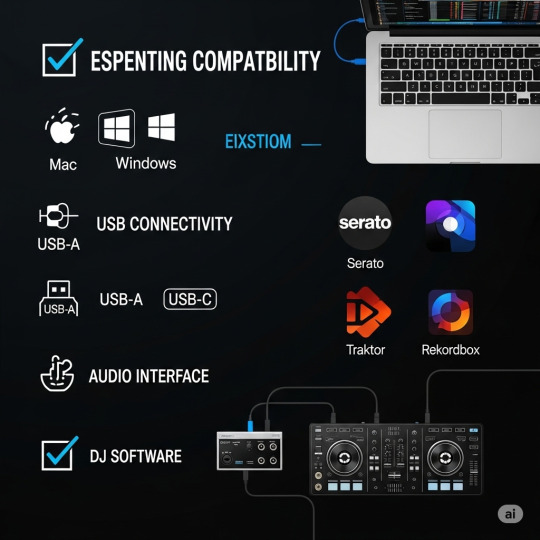
Don’t get caught in the mix—double-check these essential compatibility specs before buying any DJ gear online.
Always double-check:
• The operating system (Mac or Windows) your gear supports
• Required ports (USB-C, USB-A, audio outputs)
• Audio interface requirements (built-in or external)
In addition, you have to be sure that your computer is up to the minimum specs for using the software without any lags or crashes. It is not pleasant at all to prepare everything for a photoshoot only to see your systems freeze in the middle of a transition.
3. Underestimating the Significance of Audio Quality
It's tempting to become engrossed in the visual aspect of DJ equipment—RGB pads, smooth touchscreens, and large jog wheels—but if your audio output isn't sharp, your set won't impact as much as it should. A good audio interface, solid speakers, and good headphones are every bit as significant as your mixer or controller.
When buying online, search for gear with good reviews regarding sound quality, particularly frequency response and signal-to-noise ratio. Also, be cautious of equipment that is "too good to be true" at a price that's low. Many affordable speakers and headphones sacrifice immensely on clarity and longevity.
This is an area where purchasing from a quality audio store can actually pay dividends—they tend to offer superior quality control and assistance, particularly when dealing with sound-related equipment.

Looks cool in the ad... until it’s tangled in your living room. Shop smart, not shiny.
4. Getting Duped by Flashy Advertising (and Forgetting to Research)
It's one thing to be smitten with a product video. It's another to spend hundreds of dollars on it. The DJ equipment market is brimming with well-made ads, but production value does not necessarily translate to quality performance.
Most shoppers make impulse purchases over brand buzz, influencer endorsement, or flash sales without fact-checking. Real user feedback, comparison videos, and professional analysis are critical in getting an accurate view of how equipment handles across different conditions.
Sites such as DJ TechTools, Reddit's r/DJs, and YouTube critiques from live DJs give you raw opinions that you're not going to find on shiny product pages. Take a bit more time to read and view before buying—and be sure to review the return policy just in case.
5. Overlooking Workflow and Hands-On Feel
It's simple to get swept up in specs and spec sheet features, but the way gear feels under your fingertips is equally as crucial as what it can accomplish. DJing is a hands-on craft—how you transition between knobs, faders, jog wheels, and effects is more crucial than you might imagine. Some systems may be technically brilliant but feel clumsy or unintuitive in use.
When shopping online, look for in-depth product demos or tutorials that reveal how the gear is set up and performed on actual sets. A comfortable setup invites creativity and flow, while an awkward setup—one that may be powerful, but awkward nonetheless—can throw off your rhythm and restrict your expression.
Rather than look solely at features, try to picture the actual usage. Would that controller's design work in the middle of a performance? Can you naturally locate your filters, hot cues, or EQs without questioning?
Final Thoughts
Purchasing DJ gear online needn't be a risk—but it does take some consideration. Having an idea of what you require, researching your purchases, and being aware of technical details can avoid expensive mistakes and annoying setups.
And while online deals can be tempting, there’s real peace of mind in purchasing from professional audio retailers who know their gear and can help if something goes wrong. Sometimes, that kind of support and quality assurance makes all the difference—especially when you’re just starting out or upgrading with purpose.
Whether it's your first home setup or upgrading for live shows, investing the time to do it right will pay dividends in smoother performances, improved sound, and a heck of a lot more enjoyable DJ experience
0 notes
Text
Best Midi Controller for Logic Pro X
If you're using Logic Pro X, you know how powerful it is. Logic Pro is the best DAW compared to other pro tools. To get the most out of it, using the Best Midi Controller for Logic Pro X can help you make music faster, easier, and more creatively.

The right MIDI controller gives you hands-on control of instruments, effects, mixing, and more. With the right setup, everything feels natural and smooth. That’s why we’re offering the Best Midi Controller for Logic Pro X with Logic Pro for just $29.99—an unbeatable deal for music creators at all levels.
👉 Download here
This bundle includes Logic Pro, the exclusive Final Cut Pro, and more pro tools.
Why Logic Pro X Is the Best DAW
Logic Pro has everything you need to create professional music. It's better than other tools because it includes a complete sound library, built-in instruments, powerful mixing tools, and a clean user interface. It’s perfect for recording, editing, and producing any genre of music.
With our offer, you don’t just get Logic Pro—you also get the Best Midi Controller for Logic Pro X, Final Cut Pro, and other tools all for a one-time cost of $29.99.
What Is a MIDI Controller?
A MIDI controller is a hardware device that sends control signals to software instruments inside Logic Pro. It doesn’t produce sound itself, but lets you play and control everything in your project easily.
Using the Best Midi Controller for Logic Pro X helps you:
Play virtual instruments like a real keyboard
Trigger drums and samples
Automate volume and effects
Control plugins with knobs and faders
What Makes the Best Midi Controller for Logic Pro X?
When choosing the Best Midi Controller for Logic Pro X, look for these features:
Velocity-sensitive keys – For expressive playing
Drum pads – Great for making beats
Knobs and sliders – To tweak sounds quickly
Transport controls – Play, stop, and record without the mouse
USB plug-and-play – Easy setup
All these features work together to make music creation fast and fun.
Our Recommended Best Midi Controller for Logic Pro X
We recommend a controller that combines useful features with easy Logic Pro integration:
49 full-size, velocity-sensitive keys
8 backlit drum pads
8 knobs and 9 faders
Transport controls
Seamless USB connectivity
This controller is designed to work perfectly with Logic Pro. You can get this bundle—including the controller setup and full software—for just $29.99.
👉 This is the best and most suitable option if you are looking for the Best Midi Controller for Logic Pro X.
How to Use It with Logic Pro X
Plug in the MIDI controller using USB.
Open Logic Pro X.
The controller will be auto-detected.
Create a software instrument track.
Play, record, and control effects right away.
You can also assign custom functions to knobs and faders for more control over your plugins.
Tips for Using the Best Midi Controller for Logic Pro X
Here’s how to make the most of your MIDI controller:
Use Smart Controls for multi-effect tweaks
Assign drum pads to samples or kits
Automate filter sweeps with knobs
Use faders for mixing different tracks
Save custom mappings as templates
These tips help speed up your workflow and make you more productive.
The Best Deal for Music Creators
Our bundle includes:
Full version of Logic Pro X
Final Cut Pro for editing video
The Best Midi Controller for Logic Pro X setup
Additional Pro Tools and sound packs
All this for a one-time payment of $29.99. No subscriptions, no extra costs.
🎹 Download now: https://www.logicprodownload.com/logic-pro-x/
Final Thoughts
The Best Midi Controller for Logic Pro X makes music production smoother and more enjoyable. When paired with Logic Pro, you get a complete studio setup right on your Mac. For just $29.99, you can get everything you need to start making high-quality music today.
This is the best and most suitable option if you are looking for the Best Midi Controller for Logic Pro X. Don’t miss this chance to level up your studio setup!
0 notes